Introducing Dumbphones: the Anti-Smartphone Trend for Tech Detoxing

If you find yourself scrolling when you should be sleeping and distracted by notifications during the day, it might be time to reconsider your relationship with your smartphone. Dumbphones – or, in more polite circles, brick or feature phones – are retro handsets making a resurgence as people look to curb their tech habits while staying connected. Whether you’re considering a dumbphone for yourself, as an app-free first phone for a younger user, or for an older user who struggles with complex smartphone interfaces, it can be an enticing option. To help you make an informed decision, we’ve explained the differences, weighed the pros and cons, and explored some alternatives that can help you use your smartphone more efficiently.
How is a dumbphone different from a smartphone?

- Dumbphones strip back the extra features of smartphones to focus on the basics – calling, messaging and basic web browsing – to provide a distraction-free experience.
- They come in a wider variety of shapes, from models that look just like touchscreen smartphones to classic brick and flip phones with buttons.
- Depending on the model, they have a longer battery life, which can go for days or weeks between charges rather than needing to be charged almost daily.
- Some are famously durable - if you go for a classic model like a Nokia, you probably won't need a case or a screen protector.
Advantages
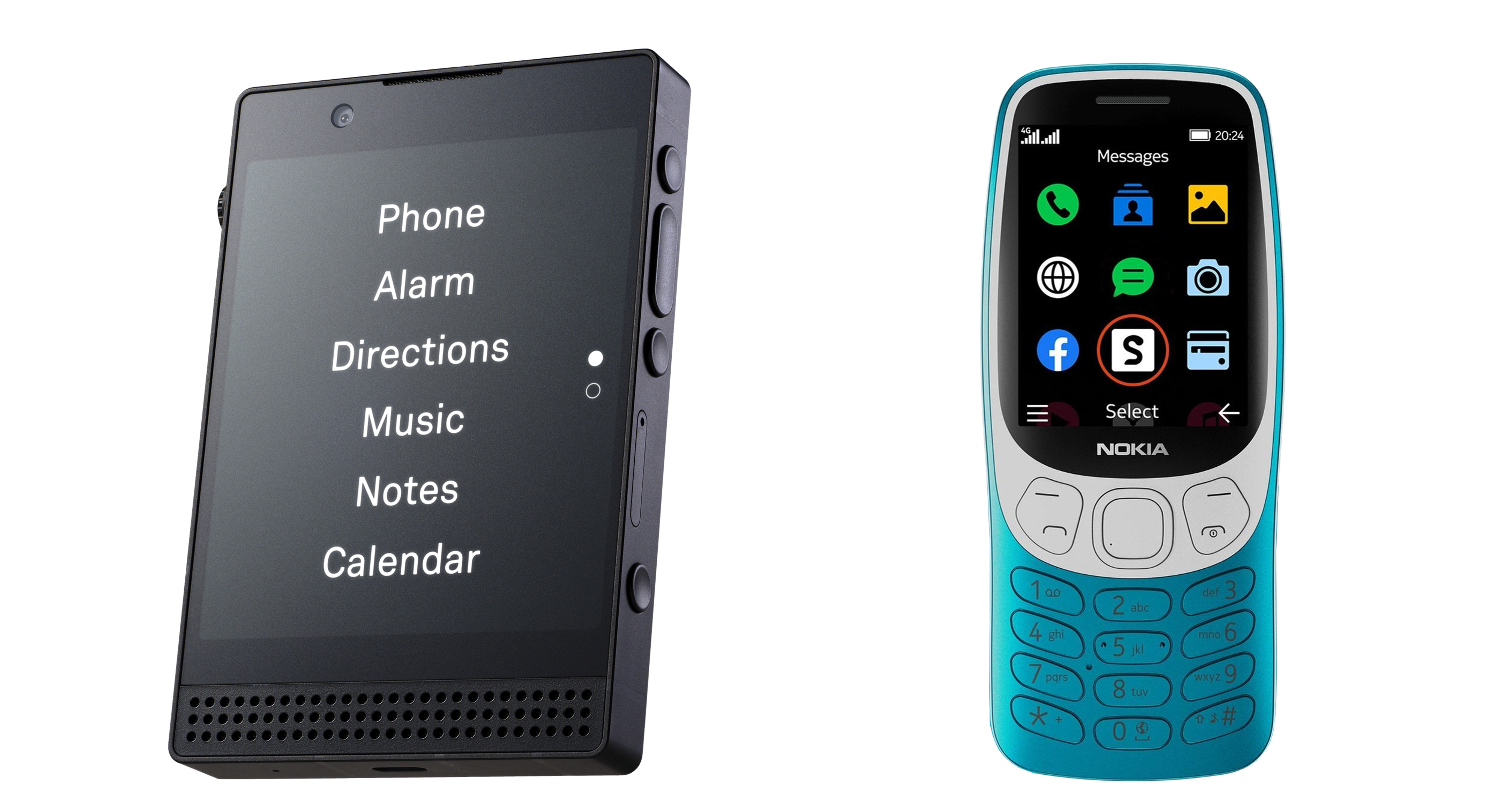 Left: Light Phone III. Right: Nokia 3210.
Left: Light Phone III. Right: Nokia 3210.
Images courtesy of Light and Nokia.
- Simple menus and layouts: if you find yourself getting lost trying to find your favourite apps or change the settings of your smartphone, a dumbphone might be the solution. The Light Phone range and other touchscreen dumbphones feature simple text menus, while more nostalgic models like the Nokia 3210 have easy-to-use grids.
- No distracting apps: without access to app stores, dumbphones are completely cut off from distracting social media and addictive games (except for pre-installed classics like Snake). This makes it easier to ignore when you’re not answering or sending messages.
- Less expensive than smartphones: without high-end screens, expensive cameras and intensive hardware, dumbphones can be purchased for a fraction of the price of a new smartphone.
- Can be used for two-factor authentication: if you use two-factor authentication to secure your email address or other profiles, you can set the security code to be sent directly to your phone number instead of an authenticator app. This means that you won’t have to sacrifice the security of your important information to remove yourself from the digital world.
Disadvantages
 Left: the Samsung Galaxy S25 Ultra has a 200MP main camera and three others.
Left: the Samsung Galaxy S25 Ultra has a 200MP main camera and three others.
Right: the Nokia 251 has one 2MP camera.
Images courtesy of Samsung and Nokia.
- Some apps may be necessary: let's face it – smartphones may be distracting, but they are also very useful. If your smartphone is your one-stop shop for banking, emails, music, payment, and every other aspect of your life, cutting it off entirely might not be the best idea. Although some dumbphones let you access essentials like WhatsApp and Spotify, others may not, leaving you missing important updates or having to carry extra items to replace lost functions.
- Limited features: beyond apps, dumbphones also lack the other features that make smartphones smart. Switching to a dumbphone means saying goodbye to Alexa and Siri, organisation tools, maps, reminders and AI features.
- Lower quality cameras: although many dumbphones have cameras, these are not the same quality as those you would find on a smartphone. If taking pictures is important to you, and carrying a separate camera is not an option, you might want to reconsider.
- Reduced connectivity: the back-to-basics approach of the dumbphone means that many connectivity features are out of the picture. You won’t be able to listen to music on Bluetooth speakers, control and monitor smart home devices or stream videos to a TV.
Alternatives
 Use apps to lose apps: you can find a solution on your device's app store.
Use apps to lose apps: you can find a solution on your device's app store.
If you don't want to buy a new phone or have important features tied to your smartphone, there are other options to help you improve your focus and reduce unproductive use.
- Download an app: there are a number of apps available that transform your smartphone into a dumbphone. Many will also allow you to choose which apps you want to keep access to, meaning that you won’t be cut off from important things like banking, payment and messaging. To find the right app for you, search your phone’s app store for terms like “focus,” “productivity,” and “minimalism,” and check the app’s description and reviews.
- Use your smartphone’s settings: Samsung and Apple phones feature robust settings to help you fit your phone to your lifestyle. This includes Focus mode on Samsung and Focus on Apple, both of which act as a switch that disables chosen apps and features. Using these features gives you a distraction-free phone experience without needing to buy a new device.
To access Focus mode on a Samsung phone:
- Go to Settings.
- Tap Digital Wellbeing & parental controls.
- Tap Focus mode.
Here, you can set apps to be affected by Focus mode, switch it on manually or create schedules to turn it on and off automatically.
To set up a Focus on an iPhone:
- Go to Settings.
- Tap Focus.
Here, you can set up and customise your iPhone's Focus, with modes including Do Not Disturb, Personal, Sleep, and Work. You can choose options to include or exclude apps, adjust the lock screen's behaviour, or select which notifications and calls can be blocked.
iPhones running iOS 18.1 or more recent updates can also use the AI-powered Reduce Interruptions mode with Apple Intelligence. In this mode, Apple Intelligence will analyse your notifications and decide whether they are important or not. Important notifications will appear instantly, while less important ones will appear as part of a summary later. You can also change the settings of the Reduce Interruptions mode to suit your use and include or exclude specific apps.
Is a dumbphone the right choice for me?

Making the switch from a smartphone to a dumbphone can be a great way to reduce distractions. With a variety of options to choose from, many of them less expensive than smartphones, finding a phone that helps you focus on the important things is easier than ever. However, before you do anything, you should reflect on how you use your smartphone and whether the benefits outweigh the drawbacks. If you find yourself distracted by apps and social media, but still need a smartphone to access important services, you might be better off using an app to help you focus or activating the Focus settings. Whether you choose to have a complete digital detox or just want a break from scrolling and notifications, there are options to suit you.




