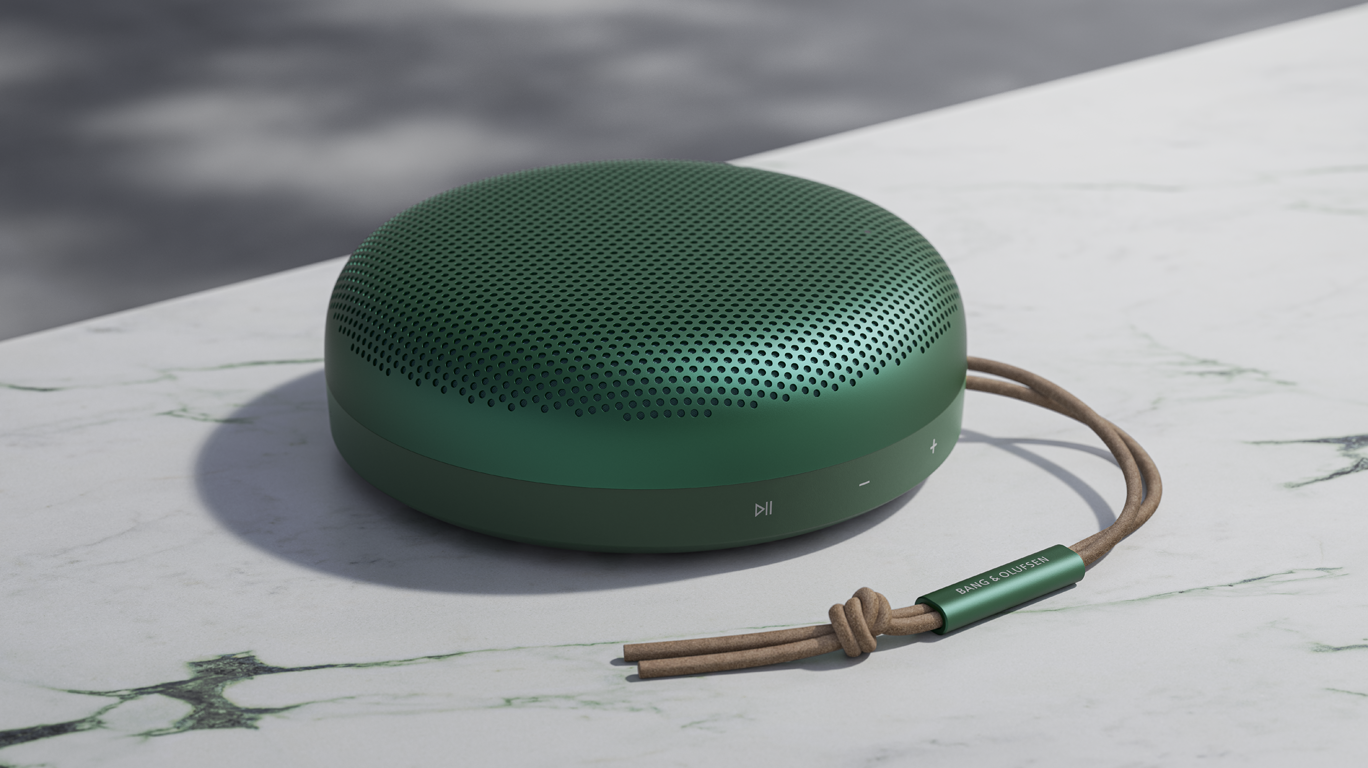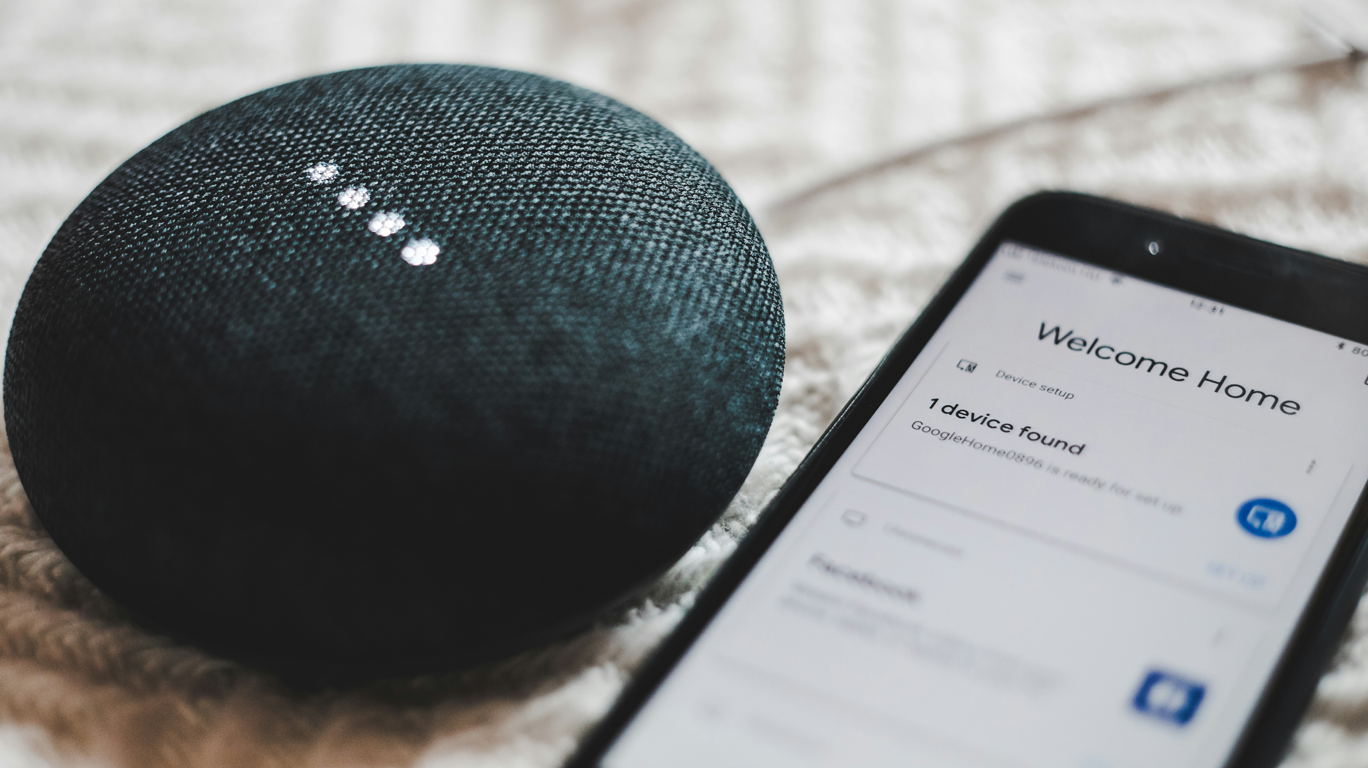Introducing Gemini: Google’s New AI Assistant
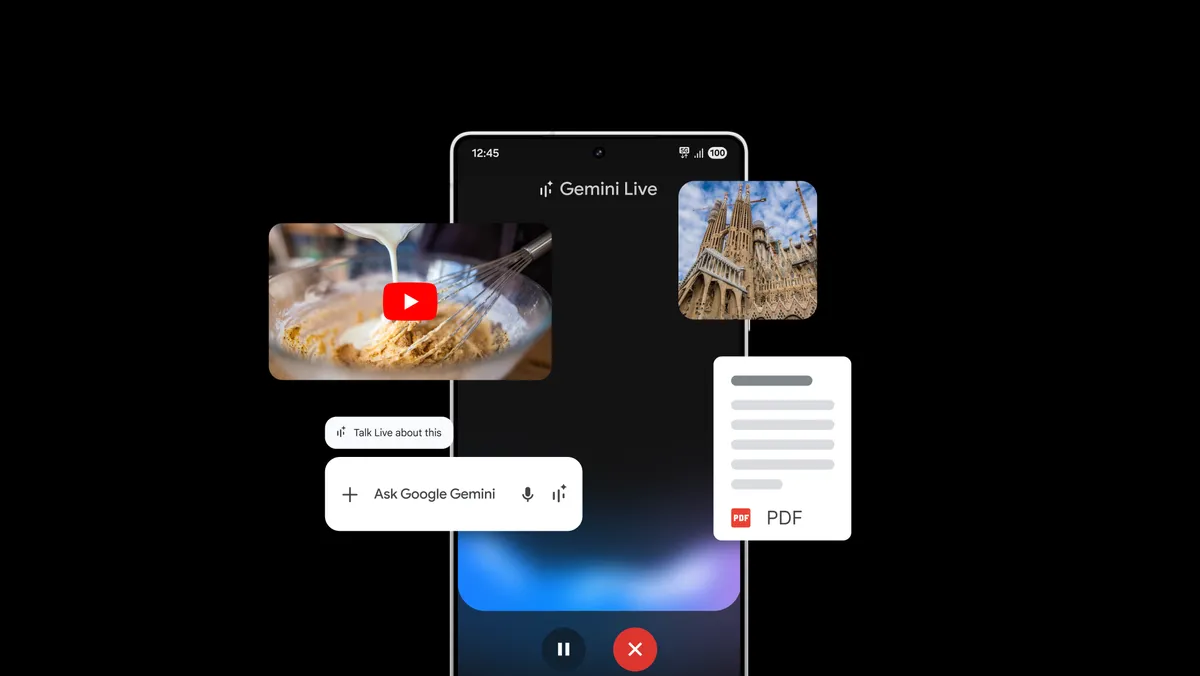 Image courtesy of Google.
Image courtesy of Google.
At January 2025’s Samsung Unpacked event, Google announced a new AI assistant for their Android platforms: Gemini. Gemini itself isn’t new – it’s been Google’s generative AI platform since 2023 – but now it’s taking centre stage on smartphones. Replacing Google Assistant on the Pixel 9 and Bixby on the Samsung Galaxy S25 as the default smart assistant, Gemini is set to become a major player in both the smart assistant and AI worlds. Backed by the tech giant’s DeepMind research arm, Gemini is designed to be the first universal assistant, spanning across devices to support people at work, home and everywhere else, with any task they can imagine. But before it can do that, Gemini needs to prove itself as a smartphone assistant for anybody and everybody. Just what exactly is it that sets Gemini apart from all the others? We’ve outlined some key features and differences below.
Gemini at a Glance
Gemini’s main selling points are its interactivity, adaptability and accessibility, meaning that no matter how you want use it or what you want to use it for, Gemini’s up to the job. To support you in all your tasks and activities, Gemini comes with three features:
Gemini Live
Built into the Gemini app itself, Gemini Live lets you hold natural conversations with your AI assistant. Simply tap the Live button or say “Hey Google, let’s talk,” and you can begin brainstorming ideas, organising your thoughts, delving into topics, or even rehearse for important conversations. Off on a tangent? You can interrupt Gemini and change the topic at hand. Need to give it more context? Gemini Live can interact with images, files and links to YouTube. Unlike other assistants, you can select a voice for Gemini Live from 10 options, making this assistant even more personal than before.
Gemini Extensions
Gemini Extensions connect Gemini to your other apps for more accurate responses and better interactivity. Currently, Gemini Extensions are available for apps in these categories:
- Productivity: apps that help you do, plan and work on things, including Gmail, Google Drive, Samsung Calendar, and Samsung Notes.
- Media: apps that let you play music and videos, including YouTube and Spotify.
- Messaging: apps that let you send and receive messages, including your phone’s default calling and messaging apps, as well as WhatsApp.
- Device control: apps that let you control your phone and connected smart devices, including Android Utilities and Google Home.
By connecting Gemini to your other apps, you get a more tailored experience with better suggestions and actions. Learn about the places around with Google Maps, write the perfect pitch with tips from the most popular YouTube videos, summarise email newsletters, find songs on Spotify from the lyrics stuck in your head, and so much more.
With Gemini Extensions, your apps can work together to set complex tasks in motion. For example, if you’re working from home and want to get some cleaning done, you can have Gemini look at the meetings in your calendar and schedule your robot vacuum to run between them! The options aren’t quite limitless yet – you will still have to do things like make bookings, read messages and create playlists yourself – but Gemini makes the whole process easier for you.
Gems
Need an IT professional, career advisor or party planner on call? With Gems, you can create a Gemini AI expert on any topic of your choosing and make them as specific as you need. You can use and customise premade Gems including Brainstormer, Writing editor and Learning coach, or build your own from scratch to advise you in any way you can imagine. Do you have a north-facing garden with stony soil, high fences and limited sunshine in need of year-round TLC? Tell a Gem to be an expert gardener, give it those instructions and it’ll remember them without needing to be prompted, giving you worthwhile advice no matter what you ask it.
Should I Make the Switch? Gemini vs. Siri and Bixby
The Gemini app is available for Android and iOS devices, so no matter your smartphone preference Gemini is available for you. But should you make the switch? Gemini’s main competitors in the smart assistant world, Siri and Bixby, are both well established in their respective “ecosystems” (all the devices by Apple and Samsung built to interact seamlessly with each other), but Gemini’s advanced machine learning may just give it the edge.
Gemini vs. Siri
It’s a tale as old as time: if you like Apple things, you only use Apple things; if you like Android things, you only use Android things. But does it have to stay that way? While Gemini and Siri remain firmly entrenched in their respective company ecosystems, downloading Gemini onto your iPhone may still be worthwhile. Gemini Live’s realistic conversation abilities don’t yet have an equivalent on Siri, making Google’s AI assistant the ideal choice for brainstorming and pondering. Even though Gemini Extensions aren’t available for Apple apps like Apple Music, Find My or iMovie yet, it can work with Google apps including Google Calendar and YouTube Music, making it ideal for those seeking extra features on top of and around the Apple ecosystem. Gemini also works with Apple’s Dynamic Island, so you will be able to see it among your active apps, and it may soon become compatible with Apple Intelligence. Even if “OK Google,” won’t be replacing “Hey Siri,” in your vocabulary any time soon, Gemini still has potential to improve life on your iPhone.
Gemini vs. Bixby
This fight may be won already: Gemini is set to replace Samsung’s Bixby as the Galaxy phone range’s default smart assistant. Bixby fans need not fret: it remains an option on the S25, meaning that your Galaxy phone can still be the centre of your wider Samsung world. Like Siri, Bixby is built to be the connecting link in your device ecosystem, only Bixby’s remit is a bit larger: Bixby isn’t only in computers and on phones, but can be found in everything from soundbars to washing machines. While Gemini can’t match this just yet, its assistant-first features, Gemini Live and Gems, outperform interacting with Bixby. This means that while Bixby may be the better option for interacting with a house full of Samsung devices, Gemini makes a better personal assistant. Like with Siri, there may be greater integration in the future: Samsung recently made Google Messages the new default messaging service on the Galaxy range, and the two companies are posed to continue their partnership to improve AI services and devices.
For now, the question of Gemini, Siri or Bixby depends on which ecosystem you use the most. But if you’re open to experiment, have a mixture of devices and services or simply aren’t interested in the internet of things, Gemini is much more than a gimmick or a curiosity. If the three big brands in technology can continue to get along, Gemini can only get bigger and better.
I’m Convinced! Can I Get Gemini on my Device?
Gemini comes pre-installed on the Samsung Galaxy S24 and S25 series, as well as the Google Pixel 9 range. For older devices, you’ll need to have at least Android 10 or iOS 16 to be able to download it. Gemini is free to download from both the Google Play Store and App Store, and requires a Google account to use. Some features may require Gemini Advanced, a part of the Google One AI Premium monthly subscription service that also gets you 2TB of storage for your Google Drive.
Conclusion
With AI services taking the world by storm, Gemini promises to deliver a totally new kind of smart assistant: more personal, more natural, and more you. Whether you want to use Gemini Live as your muse and collaborator, Gemini Extensions to manage everyday tasks and admin, or Gems for expert advice in every situation, Gemini has the tools for you. Extensive interactivity within the Google ecosystem and the potential for more outside makes Gemini ideal for any type of user, from dedicated Google fans to Apple and Samsung fans looking to broaden their horizons to casual users wanting more from their devices. Supercharge your creativity and productivity with Gemini.