Video Conferencing Apps: A Short Guide

Navigating the ever-growing landscape of video conferencing apps can be daunting. Whether you're organising a project at work or getting in touch with distant friends and family, choosing the right app for the right situation is important. To help you make an informed decision, we'll offer a concise overview of some leading platforms, highlighting their core functionalities and potential drawbacks.
Microsoft Teams
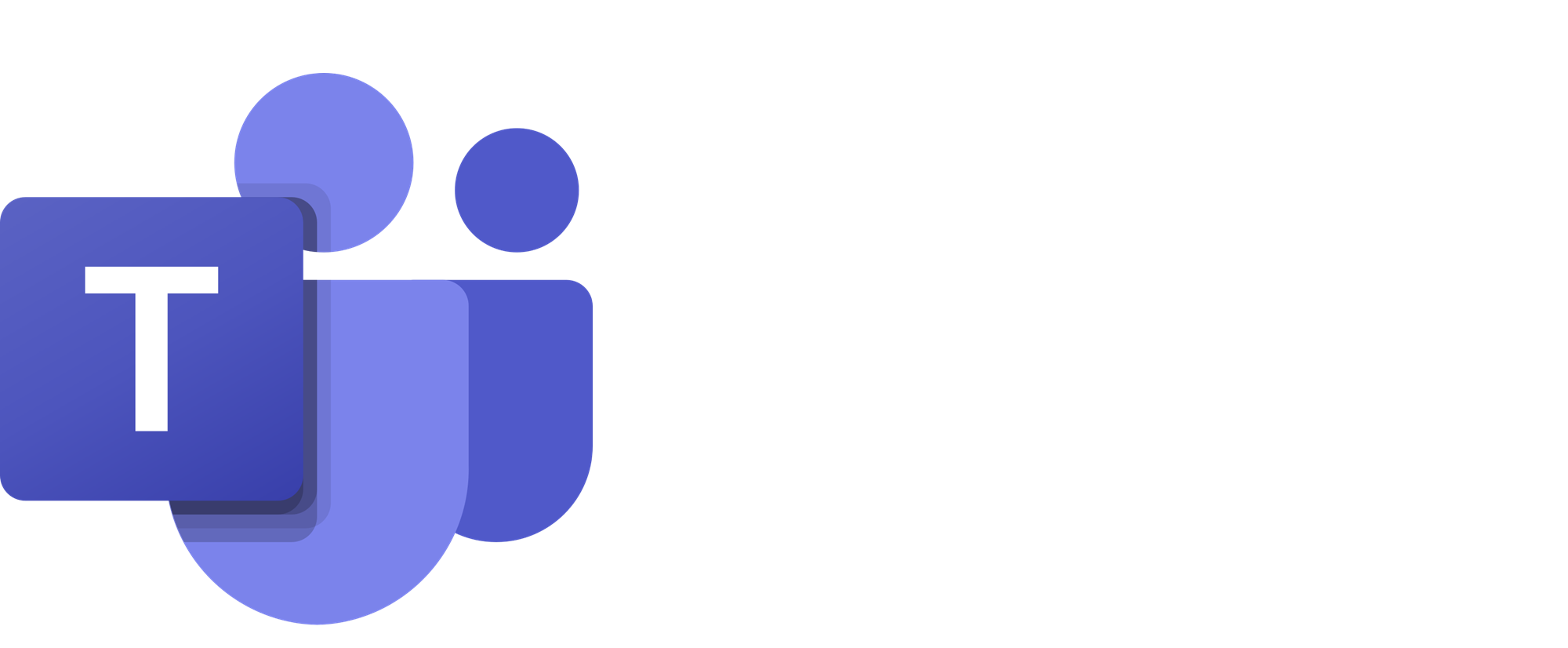
Teams has deep integration with other Microsoft tools, including Outlook and Office, as well as collaborative features such as shared workspaces and real-time note-taking. This makes it ideal for large teams and complex projects. Whilst it’s perfect for larger organisations, it can feel overwhelming for casual use, and its learning curve is steeper than some options.
Discord

Discord is an accessible platform built around managing communities, meaning that users can create large groups called 'Servers'. These can be further divided into different channels for different topics and communication types, making it easy to keep on top of different aspects of a project. However, Discord is primarily meant for use while gaming, meaning that some of its features and its overall design may not be suitable for more professional uses.
Webex
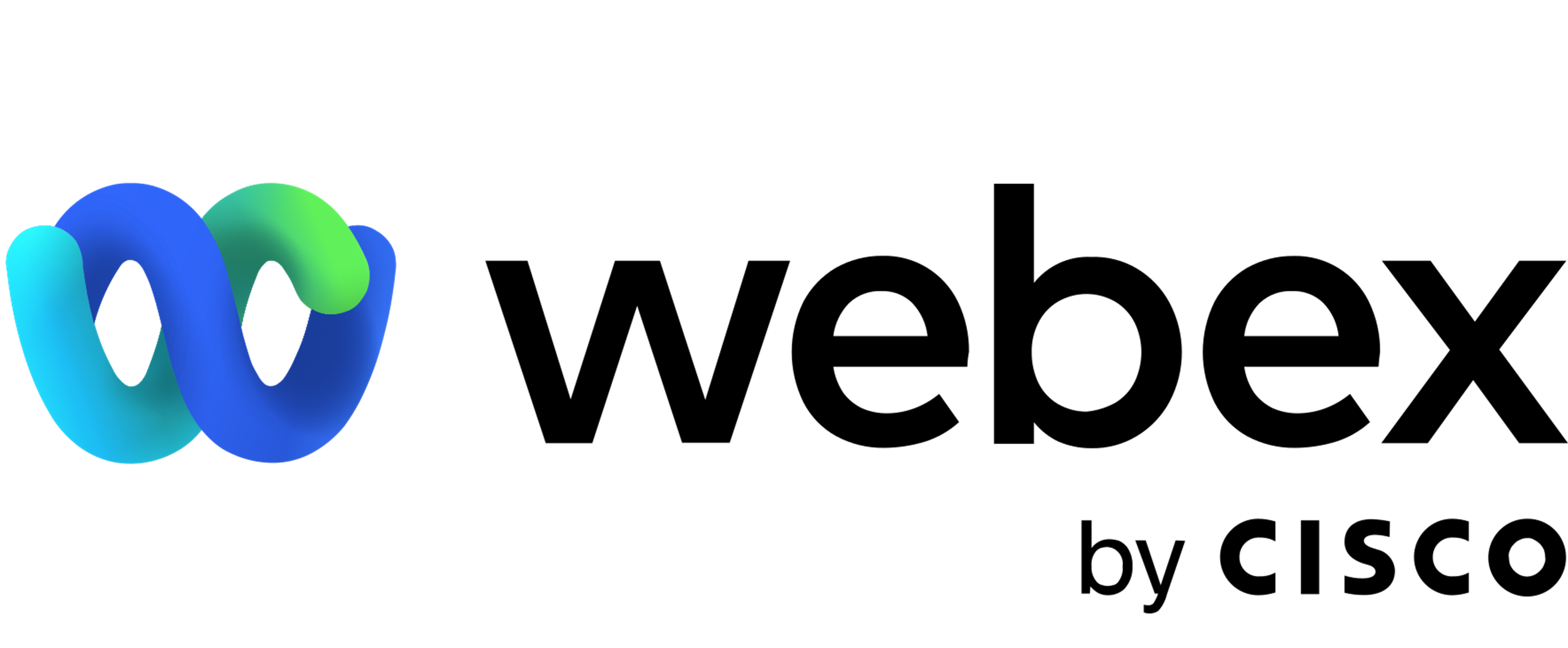
Webex is a platform with robust security features, including end-to-end encryption and data governance, making it suitable for handling sensitive information. Its focus on business use and less intuitive interface may make it less useful for some purposes, such as for personal calls and communication between different organisations. Lastly, paid plans are required for more advanced features, meaning that the free version may not have all the features you need to make the most of it.
Slack
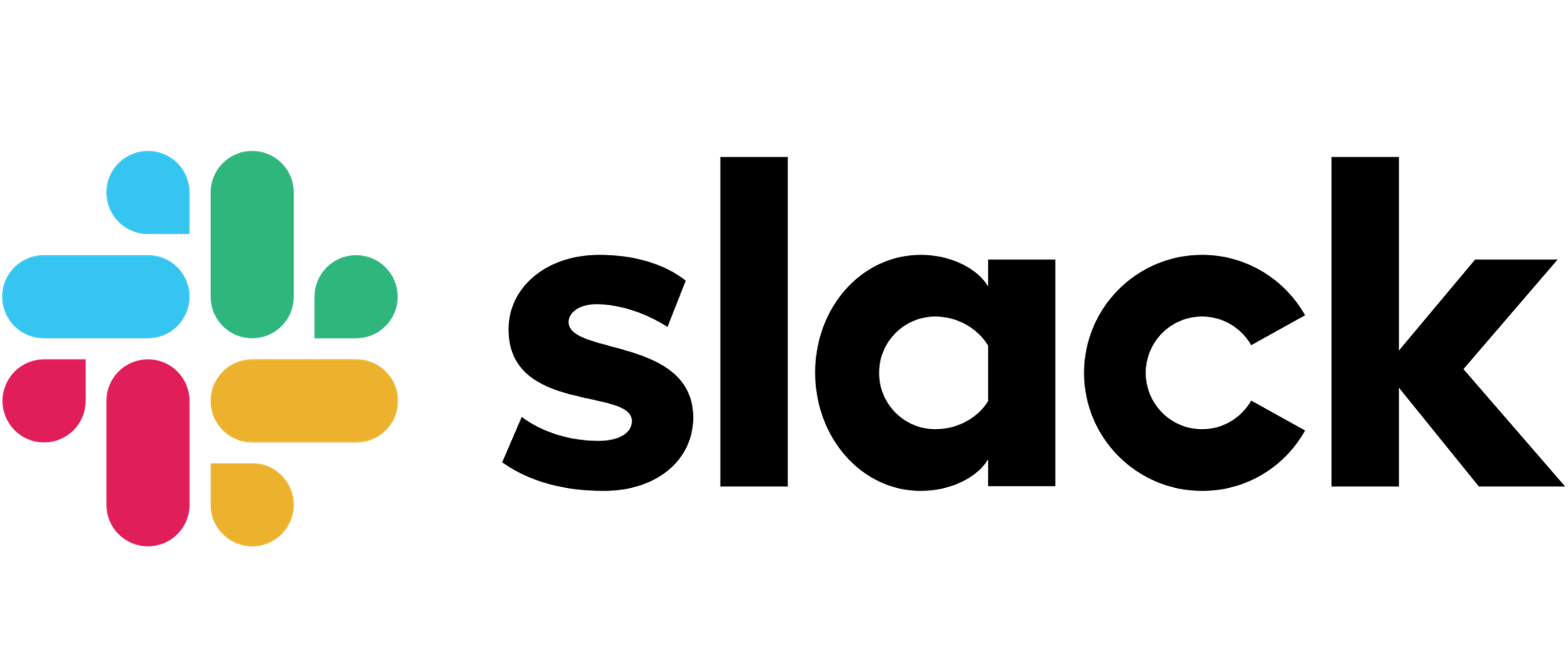
Slack boasts a playful and intuitive interface, along with great integration with popular productivity tools and the ability to host informal video calls within the existing chat environment. It also has a strong search feature, meaning that files and old messages can be found quickly and easily. Where it suffers is its limited feature set for large meetings, and that it can't be used to host presentations or webinars.
Zoom

Popularised during the pandemic, Zoom offers great ease of use, one-click meeting starts, clear video and audio quality, and breakout room functionality for interactive sessions. Some downsides might include its past security concerns and the limitations of the free plan, which means that users will have to subscribe to paid plans for longer or larger meetings and recording features.
Google Meet

Google Meet has a simple and accessible interface and accessibility features like live captions and screen reader support. As a Google app, it also has the added benefit of seamless integration with other Google services, including Gmail and Calendar. However, compared to some competitors, its feature set is somewhat restricted for things like meeting controls and customisation options.
Choosing the right video conferencing app depends on your specific needs and priorities. Before making a choice, you should consider how you want to use it, how much security you will need, which collaboration features you will use, how user-friendly it needs to be, and how much you can spend. You should keep in mind that the best app for you is the one that gets you talking.



