Android 16 Beta: New Features and Improvements
 Image assets courtesy of Google/Android.The latest version of Android, the operating system used by smartphone brands including Samsung Galaxy, Google Pixel, Xiaomi and Motorola, is now in open beta. This means that users on select devices can download an early version of Android 16 to help test it before it is officially released. The Android 16 Beta previews some exciting new features and updates for users. If your device isn’t compatible, or you’d like more information before you join the beta, here are some of the most prominent new features in the update.
Image assets courtesy of Google/Android.The latest version of Android, the operating system used by smartphone brands including Samsung Galaxy, Google Pixel, Xiaomi and Motorola, is now in open beta. This means that users on select devices can download an early version of Android 16 to help test it before it is officially released. The Android 16 Beta previews some exciting new features and updates for users. If your device isn’t compatible, or you’d like more information before you join the beta, here are some of the most prominent new features in the update.
Adaptive Apps for Every Screen
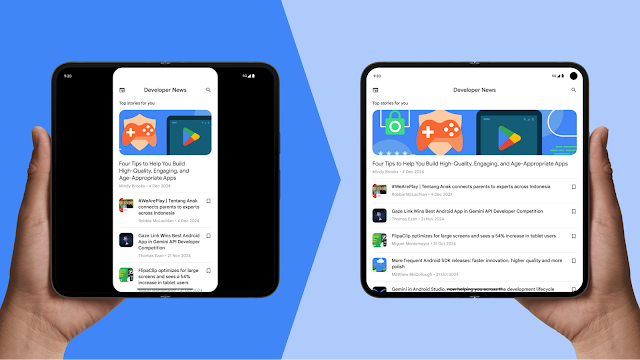 Image courtesy of Android.If you use a tablet or a folding screen phone, you’ll be familiar with the black bars that appear when you use some apps. This is caused by the apps themselves restricting how they are adjusted by your device to fit your screen. The Android 16 Beta prevents this from happening with adaptive layouts, resulting in apps that fit your screen no matter its size. At the moment this excludes games, and Google will only require apps to support screen adaptivity with Android 17 next year, so some apps may not adapt properly to your device or change at all. Adaptive layouts also allow you to change the screen orientation, so you will be able to use apps in landscape mode as well as portrait mode.
Image courtesy of Android.If you use a tablet or a folding screen phone, you’ll be familiar with the black bars that appear when you use some apps. This is caused by the apps themselves restricting how they are adjusted by your device to fit your screen. The Android 16 Beta prevents this from happening with adaptive layouts, resulting in apps that fit your screen no matter its size. At the moment this excludes games, and Google will only require apps to support screen adaptivity with Android 17 next year, so some apps may not adapt properly to your device or change at all. Adaptive layouts also allow you to change the screen orientation, so you will be able to use apps in landscape mode as well as portrait mode.
Fewer, Better Notifications
Keeping track of notifications on an Android device can be a challenge – important emails and reminders can easily get lost beneath less useful notifications, especially if you have a lot of games, stores and social media apps on your device! Android 16 Beta features two updates for the notification bar that will highlight important notifications while combining less important ones so they take up less space. Live Updates are a dynamic new type of notification that help you keep on top of ongoing activities without needing to re-open apps. Built with things like navigation, ridesharing and deliveries in mind, Live Updates let you track in-app progress from the notifications bar and lock screen. Bundled notifications, a feature that has been demoed before in Android 15 betas, combines similar notifications into categories and silences them, keeping them in arm’s reach but out of the way.
Camera and Gallery Updates
 Image courtesy of Unsplash.With Android 16 Beta, your device’s cameras will receive upgrades improving how they record videos and integrate with other apps. Devices now support the Advanced Professional Video (APV) codec, which provides hugely improved video quality similar to formats used by professionals. While you can expect stunning recording quality in up to 8K resolution, you will still be limited by your specific device’s camera hardware. If your camera can only record up to 1080p or 4K video, you will still only be able to record up to 1080p or 4K, even with improved visuals. Another new camera feature is night mode scene detector, which lets you know when you need to switch to a night mode to get a better picture. The photo picker, which you use in apps to access the Gallery and find and select images, is now embedded into apps. Previously, when selecting the Gallery option to search for images, the photo picker would replace the entire app on your device’s screen. Now, the picker is integrated with the app’s features on the screen for a more seamless experience. As well as using the photo picker to access images on your device, you can also use it to access images on cloud storage connected to your device.
Image courtesy of Unsplash.With Android 16 Beta, your device’s cameras will receive upgrades improving how they record videos and integrate with other apps. Devices now support the Advanced Professional Video (APV) codec, which provides hugely improved video quality similar to formats used by professionals. While you can expect stunning recording quality in up to 8K resolution, you will still be limited by your specific device’s camera hardware. If your camera can only record up to 1080p or 4K video, you will still only be able to record up to 1080p or 4K, even with improved visuals. Another new camera feature is night mode scene detector, which lets you know when you need to switch to a night mode to get a better picture. The photo picker, which you use in apps to access the Gallery and find and select images, is now embedded into apps. Previously, when selecting the Gallery option to search for images, the photo picker would replace the entire app on your device’s screen. Now, the picker is integrated with the app’s features on the screen for a more seamless experience. As well as using the photo picker to access images on your device, you can also use it to access images on cloud storage connected to your device.
Predictive Animations for Every App
Going back and forth through pages in apps just got better. In some apps, returning to earlier pages resulted in a blank screen as it loaded. Now, pages will dynamically preview as you swipe across the screen, resulting in a smoother experience that’s exactly the same in third-party apps and on your device’s systems.
Anything Else?
The Android 16 Beta boasts a number of other improvements for everything from the battery life to privacy to international adaptability. Notable new upgrades include richer haptics for more immersive vibrations, enhanced control features for LEA hearing aid users, and Health Connect updates to bring activity tracking apps and devices into line with current World Health Organisation guidelines.
Can I Try the Android 16 Beta?
 Image courtesy of Android.
Image courtesy of Android.
The Android 16 Beta can be downloaded onto any Google Pixel 6, 7, 8, and 9 smartphone, as well as the Pixel Tablet and Pixel Fold. You will need to be logged into a Google Account on the device to be enrolled. If you enrol a device into the Android Beta program, it will receive beta and public updates whenever one is released. As these are beta versions of the software, there may be errors and glitches that impact how your device works. If you decide to leave the beta program, you can do so on the Android Beta page by signing in to your Google account and selecting Opt out.
If the current version of Android on your device is a beta release, returning to a public version of Android will wipe your device’s memory, and you may encounter errors restoring from a backup. It is recommended that you wait until your device updates to a full release before leaving the beta program.
To see which build of Android your phone is using:
1) Navigate to Settings.
2) Select About Phone.
3) Select Build number.
If the build number begins with UPB, U1B, AB11, AP21, or AP31, it is a Beta version. If it does not, it is a public release and it is safe to leave the beta program.
When Will Android 16 be Fully Released?
The full version of Android 16 is scheduled to be released to compatible phones by the end of Q2, or June, at the latest. While no official list of compatible devices has been released, newer Android devices from the last few years, including the Galaxy S23, S24 and S25, are almost certain to be included.
Conclusion
With plenty of new and improved features, the Android 16 Beta is an exciting glimpse of the next version of the popular operating system. Optimised apps, upgraded camera functionality, organised notifications and much more all build towards a more dynamic and cohesive device experience. Whether you enrol in the beta program or not, you can expect exciting things from your next update.




