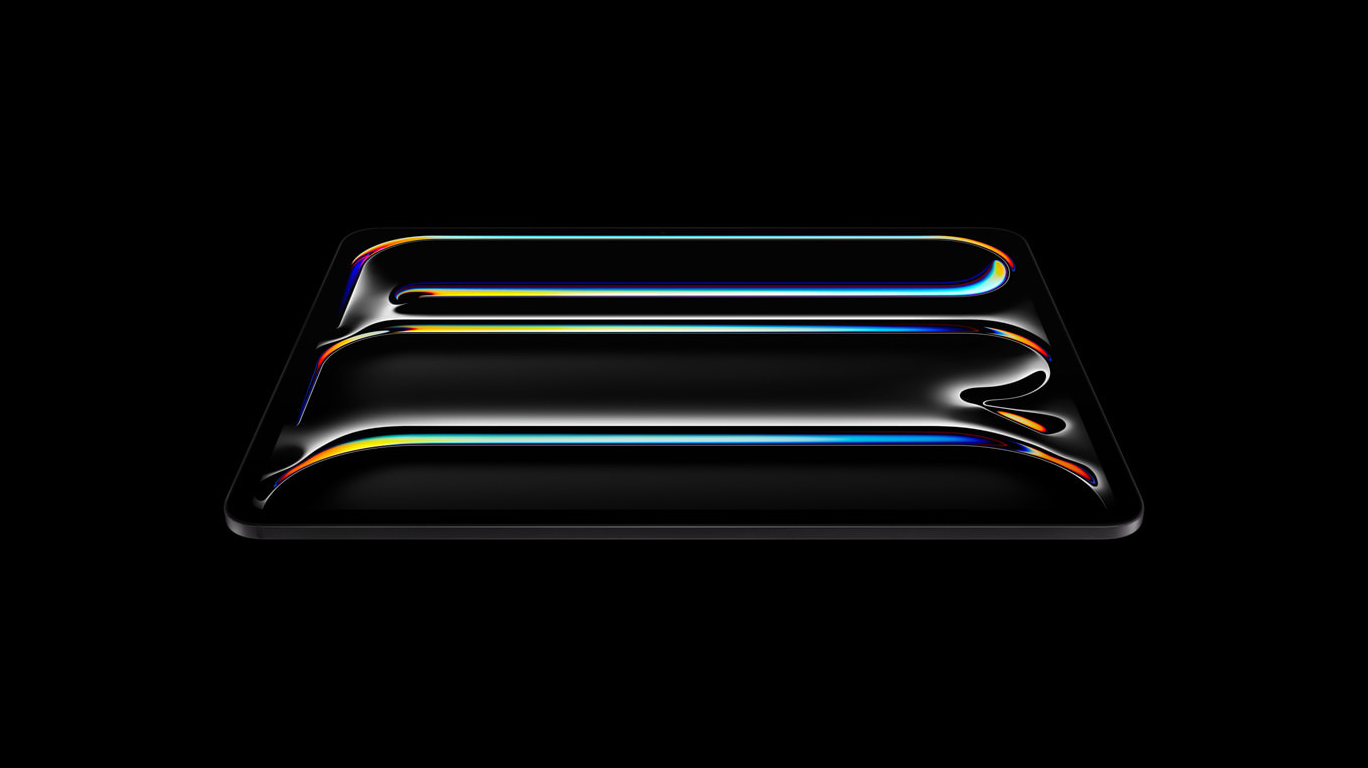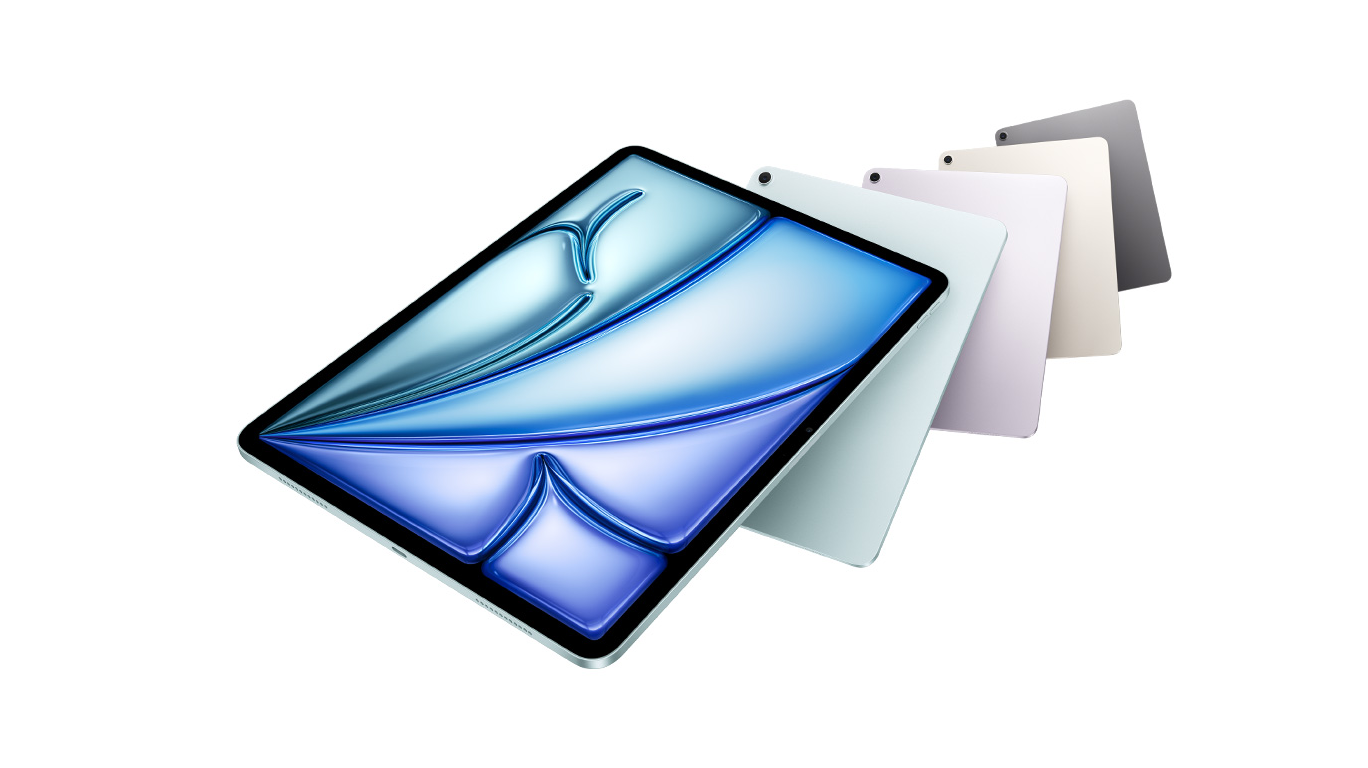Do smart devices draw power when off or in standby?

Smart devices have slowly crept into modern day life, allowing us to control appliances with just our voices.
While they may make life easier, some of these smart home gadgets still use electricity when they are in standby mode, or technically classified as being switched 'off', which in turn will add on to your monthly electricity bill. Not all smart devices will fall culprit to the energy drain though.
Smart bulbs

Do they still draw power when switched off? Yes!
Why?…
Because smart bulbs are left in standby when turned off, they still draw electricity, as they are waiting to be switched back on again either with a voice command, or with your connected app. However, the actual amount of electricity they use is minimal. The watts will vary per brand of bulb, but for example a Phillips Hue draws between 0 and 0.3 watts when off.
Smart Plugs

Do they still draw power when switched off? Yes!
Why?...
It's simply caused by the fact that the mains outlet is still switched on, allowing the smart plug to be in standby mode waiting to be switched on again either by voice or with your connected app.
The actual usage is very minimal though, with most smart plugs using an average of 1 watt of power when in standby mode (switched off).
Smart Assistants

Do they still draw power when switched off? Yes!
Why?...
Smart assistants such as Alexa will draw a small amount of electricity when not in use, this is because the assistant is constantly in standby waiting for a command. The actual usage is very low, however will vary per brand of assistant. For example, the Apple Home Pod Mini will use around 0.8-1 watts when on standby with the microphone on.
Smart vacuums

Do they still draw power when switched off? Yes!
Why?...
While your smart vacuum is in its dock, it will be charging or waiting for a command verbally or via the connected app. Both scenarios draw power.
The power usage will vary per vacuum model, but for example a Roomba will use around 28 watts to fully charge, and then 3.6 watts when in standby mode.
Smart locks

Do they still draw power when switched off? No!
Why?...
Most smart locks are battery powered and not wired into a mains power source, so in those cases no power will be taken.
However, in the event that you do have a wired smart door lock, this does draw power when not in use. To find out how many watts it uses, it's best to speak to your manufacturer for an exact figure.
Smart surveillance

Do they still draw power when switched off? Yes and No!
Why?...
This will entirely depend on the brand of smart camera that you have. Some models are rechargeable and don't require wiring into a mains power source, but others will require this.
For the wired models, the amount used will vary per brand and the user's personalised settings i.e. whether you choose to have the device sensitive to sound and motion and the level of the sensitivity barometer, if you choose to have the picture in colour or use night mode, and so on. Typically for a mid-range smart security camera you can expect your product to use around 5.4 watts. However, for a more exact figure, it's best to research your exact model and reach out to your manufacturer if necessary.
Smart thermostats

Do they draw power still when not in use? Yes!
Why?...
Smart thermostats will always be drawing power when not taking a command or being adjusted in temperature, simply because they are always waiting for their next command.
The amount of electricity used will vary slightly between manufacturers, for a more exact figure, it's best to research your exact model and reach out to your manufacturer if necessary.