How to Reduce Children’s Screen Time
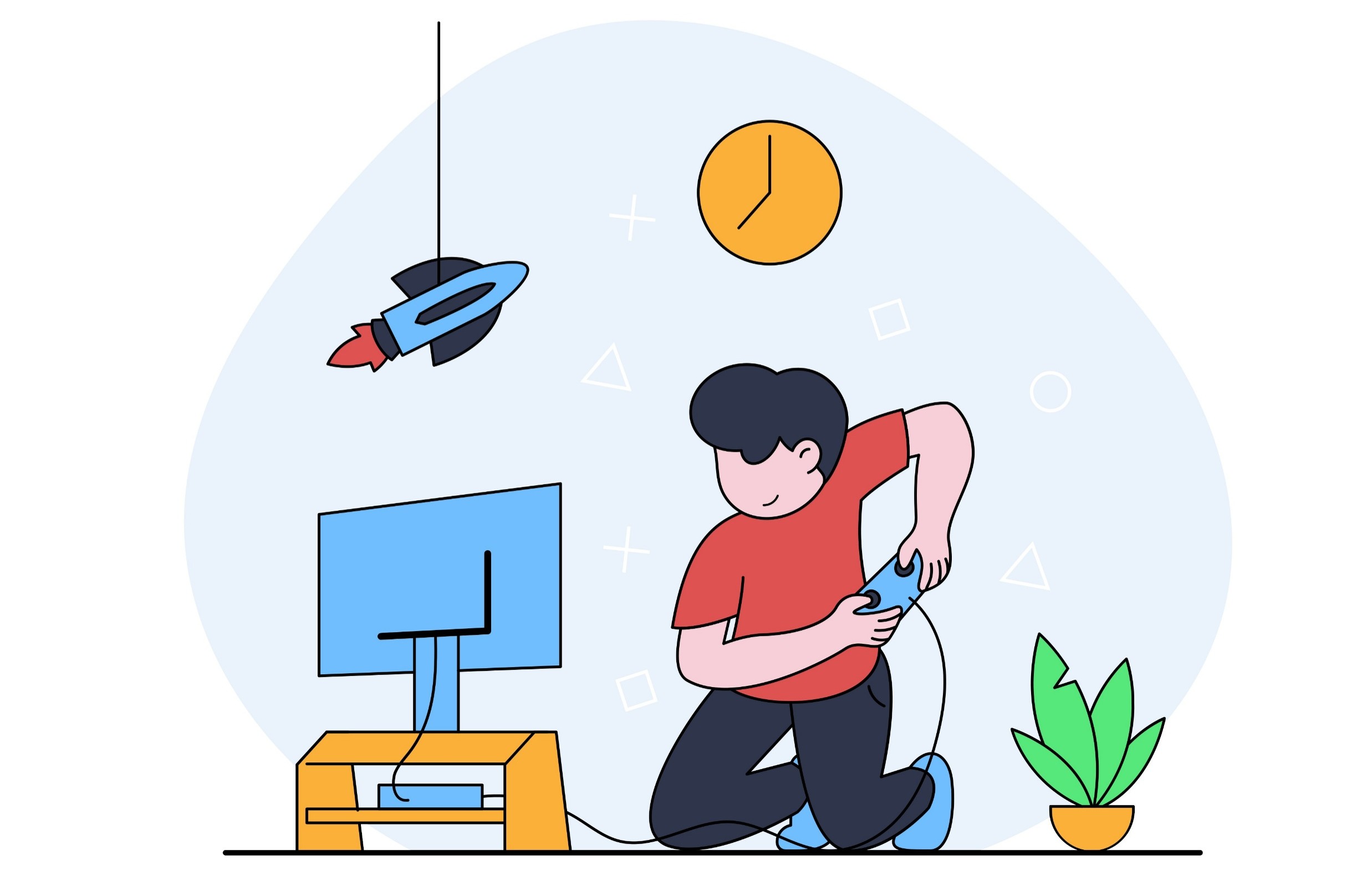 In today’s digital world, children grow up surrounded by technology. They can chat with their friends, play games, create things, learn, read and find entertainment, all without looking up from a screen. Their school may even have started to set and mark homework through an online portal instead of using books and worksheets. You’ve probably seen news reports about the negative impacts of too much screen time on children – delayed development, reduced attention spans, weaker social skills, greater risk of exposure to harmful material and damaged sleeping patterns. Alarming stories like this – some backed by research, some not – may make you consider reducing the amount of time your kids spend using devices.
In today’s digital world, children grow up surrounded by technology. They can chat with their friends, play games, create things, learn, read and find entertainment, all without looking up from a screen. Their school may even have started to set and mark homework through an online portal instead of using books and worksheets. You’ve probably seen news reports about the negative impacts of too much screen time on children – delayed development, reduced attention spans, weaker social skills, greater risk of exposure to harmful material and damaged sleeping patterns. Alarming stories like this – some backed by research, some not – may make you consider reducing the amount of time your kids spend using devices.
Cutting down screen time can seem like a challenge with no winner, causing only arguments, upsets, stress and boredom.
It doesn’t have to be this way.
If after school, before school, and weekend use concerns you, or the holidays have arrived and technology has filled their spare time, there are ways to help kids cut down on screen use while keeping the peace at home. Whether your family shares devices or your kids have their own, you can use the tips below to discover tech features that can be used to reduce your child’s screen time while encouraging them to develop a healthier relationship with technology.
What counts as screen time?
It’s as simple as it sounds – any time spent in front of a screen! Televisions, tablets, game consoles, smartphones, computers and anything else with a display counts – although including the display on the washing machine might be overdoing it. Alone or with friends and family, a sneak peek or multi-hour session, screen time can quickly add up and become a concern.
How much screen time is right?
Despite what you may see online, there’s no exact, ‘correct’ amount of screen time that suits every child everywhere. Your child is unique, and so is their relationship with technology. In general, younger children should have less screen time than older children, and they should always be supervised as they use devices. The amount of screen time a child has should increase as they grow older and more independent.
When deciding how much screen time is right for your child, you should consider the following questions:

Does it keep increasing?
“Five more minutes” has become a regular phrase in your home, and it’s never just five more minutes.
Does it interfere with meals?
Screens are just as common on the table as knives, forks and plates, or your child rushes their food to get back to their devices.
Does it interfere with sleep?
Devices are used right before bedtime or during the night, leaving your child tired in the morning and unprepared for the school day.
Does it interfere with other activities?
Your child is spending less time moving about and more time using technology, and it is impacting their health.
Does it cause arguments or upset?
Your child is becoming overprotective of their devices and is unwilling to stop using them when asked or let other children use them.
Whatever limit you decide to set for your child, it should be firm but reasonable, and open for discussion – perhaps more screen time could be a reward for good behaviour or finished chores? You also might want to take into account the time they spend using computers and other devices in school – you can learn this by looking at their timetable or getting in touch with their teacher – and varying how much time they can spend using screens each day.
Good screen time versus bad screen time

A major factor you should consider when you set a screen time limit for your child is what they do on their devices. Simply put, good screen time is spent on doing constructive things, while bad screen time isn’t. However, it isn’t as simple as saying that studying is good screen time and gaming or social media are bad screen time. What counts as ‘good’ and ‘bad’ activities depends entirely on your child. For example, if the internet is the main way your child communicates with their friends, setting a firm limit on internet use might make them feel isolated and unhappy.
Before you make any decisions, you should talk to your child about what they like to do on their devices and what they prioritise. This will allow you to set achievable screen time limits that won’t upend their world. Ideally, you should encourage your child to spend their screen time on a variety of things, instead of spending all of it on one activity or device. You could even divide their time limit further into different types of use. For example, a 3-hour weekday screen time limit could be divided into:
- 1 hour of homework
- 15 minutes of social media
- 1 hour of TV/gaming
- 45 minutes of activities/free time
How can I introduce my child to screen time limits?

Introducing screen time limits to your child may be the biggest hurdle towards achieving a healthier balance. If technology is an important part of their life, a sudden change introduced without explanation might be upsetting. To make your family's transition to a screen time limit smoother and stress-free, you can do the following:
Set fair, achievable boundaries
Screen time limits shouldn’t feel like a punishment. When you start your screen time limit, you should make sure your child understands fully why you’re doing so and ensure that all of the changes you made are fair and achievable. To be achievable, you could introduce parts of the screen time limit gradually: for example, starting with no screens after a certain time in the evening, or time limits on specific devices like televisions and phones.
To make sure the screen time limit feels fair, you can make parts of the limit less strict than others. Some things can be negotiable – like exact time limits, making changes during the weekend and holidays, or awarding extra time for good behaviour – and it should be clear that some things aren’t – like banning tech from the bedrooms and dining room, and not using devices before bedtime. With fair, achievable and adjustable boundaries, your child will feel more involved in the process.
Be a role model
Children have a strong sense of fairness, and seeing you using your devices when they’re not allowed to use theirs could lead to upset. Modelling healthy screen practices, including sticking to screen time limits and prioritising off-screen tasks and activities, will encourage your child to copy you.
Offer alternatives
Lost screen time needs to be replaced with something to keep your child engaged and happy. Leaving them at a loose end with nothing to do may lead to them resenting the screen time limit and using their devices in secret. Encourage them to take part in their favourite off-screen activities and seek out new ones: this could include after-school clubs, sports teams or outdoor groups. If your child needs things to do at home, setting aside dedicated time for you to do arts and crafts, reading, baking, or puzzles together could be a valuable way to bond and discover new skills.
Screens and bedtime
No matter your screen time limits, you should introduce a strict no-screens rule around bedtime. Experts recommend that devices should not be used for an hour before bedtime, and that no devices should be kept in the bedroom overnight. There are several reasons why this is recommended:
Bright screens can disturb sleep patterns
To look bright and clear, device screens emit lots of blue light, which the human body is finely attuned to through its circadian rhythm. It uses the blue light the sun emits to make us feel awake and alert in the day and sleepy at night.
Interrupting it with excess blue light at night makes the body more alert when it should be relaxed. This reduces the quality of sleep a person gets, which, for children, can mean worse performance and a harder time regulating emotions at school the next day.

Late-night access impacts relaxation
Having immediate access to apps and social media can be too tempting for some children (and adults), preventing them from becoming relaxed and ready for sleep. By removing devices from the bedroom, you remove the temptation to check games and social media apps, encouraging children to relax and get to sleep more quickly.
Unsupervised access can expose children to upsetting content
Devices kept in the bedroom can be used without you knowing when they are being used or what your child is doing. If they see something that upsets them, they may be less likely to seek help if they saw it when they were not supposed to be using devices.

By stopping your child from using devices an hour before bedtime and keeping tech in their bedroom, you can ensure that they get enough uninterrupted sleep. By achieving the right levels of sleep, your child can achieve better long-term physical and mental health, resulting in better outcomes at school and more regulated emotions.
Use parental controls
Introducing screen time limits and bans can be made easier by using the parental control tools on your devices and services. Tech companies are all too aware that children use products as well as adults, and many of them have created tools and features that allow parents and carers to limit the time children spend on devices and restrict some of the options available to them. Parental controls allow you to set time limits on your child's use of devices, apps, and services. When the limit is reached, your child will receive a notification, and they will be blocked from continuing. This reduces the need for constant monitoring, which can help ease any feelings of being watched and empower your child to manage their own screen time. While every device, app and service will have its own different parental controls, the following categories should help you decide where and how you want to use parental controls:



Apple, Android and Amazon devices
These three major device manufacturers provide built-in parental controls that allow you to manage screen time on children’s personal devices. Screen time for iOS, Digital Wellbeing and Amazon Kids all allow you to set time limits for specific apps, deactivate inappropriate apps, and set bedtime periods to discourage late-night use. With Screen time for iOS and Digital Wellbeing, you can connect your child’s device to yours with Family Sharing or Google Family Link to manage your child’s device remotely.



Social media apps
Many social media apps allow you to manage and supervise your child’s account by connecting it to yours. Features like Parental Supervision on Facebook and Instagram, and TikTok Family Pairing, allow you to monitor your child’s use and set limits, filter out inappropriate content and manage privacy settings to change who can see and interact with their posts.

YouTube
YouTube is by far the most popular video platform for children of all ages, and has a range of parental controls for different age groups and degrees of filtering. YouTube Kids is designed with younger children in mind, and only features age-appropriate content without comments and other social elements, as well as timer settings to limit screen time. For older children and teenagers, there are Supervised Experiences, which connect with Google Family Link to monitor and restrict access to harmful videos whilst providing more freedom than YouTube Kids. For less restrictive screen time controls, you can add Take a Break and Bedtime Reminders to notify children when they’ve run out of allotted screen time or need to get ready for bed.
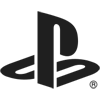

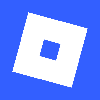
Games and consoles
Online games and game consoles are both extremely popular with children, and developers have implemented a variety of features to allow parents to manage screen time and protect their children from unwanted content. PlayStation Parental Controls, Xbox Family Settings, and Roblox Parental Controls all feature the screen time and content limits available on other devices and services, as well as more specified controls for preventing unwanted communication and restricting access to in-game purchases, allowing your child to game safely.

Routers
Most Wi-Fi service providers include parental controls as part of their packages. These are usually accessible by logging into your account on the provider’s website or app, meaning that you stay in control as long as no one else has your login details. With these, you can manage when and how individual devices can access the internet. This can be useful for keeping to bedtime rules, as well as for controlling usage across lots of devices at once. However, devices that use SIM cards, like smartphones and tablets, will still be able to access the internet using data. In these cases, you should set limits on the device itself.

For instructions on specific devices, apps, services and providers, you should use their provided customer service or help portals, or other online safety resources for parents and carers such as Internet Matters.
Final thoughts
While we can’t promise that screen time limits won’t cause any arguments, you can rest assured that by introducing them sensibly and considerately, you will be doing the right thing for your child. By allowing your child to take part in screen time decisions, encouraging them to explore off-screen activities and using parental controls to everyone’s advantage, you can help them develop healthy screen use habits that will last a lifetime. If that doesn’t convince them, you could always make it a game with a prize, such as a desired family trip, a present or even increased screen time.




