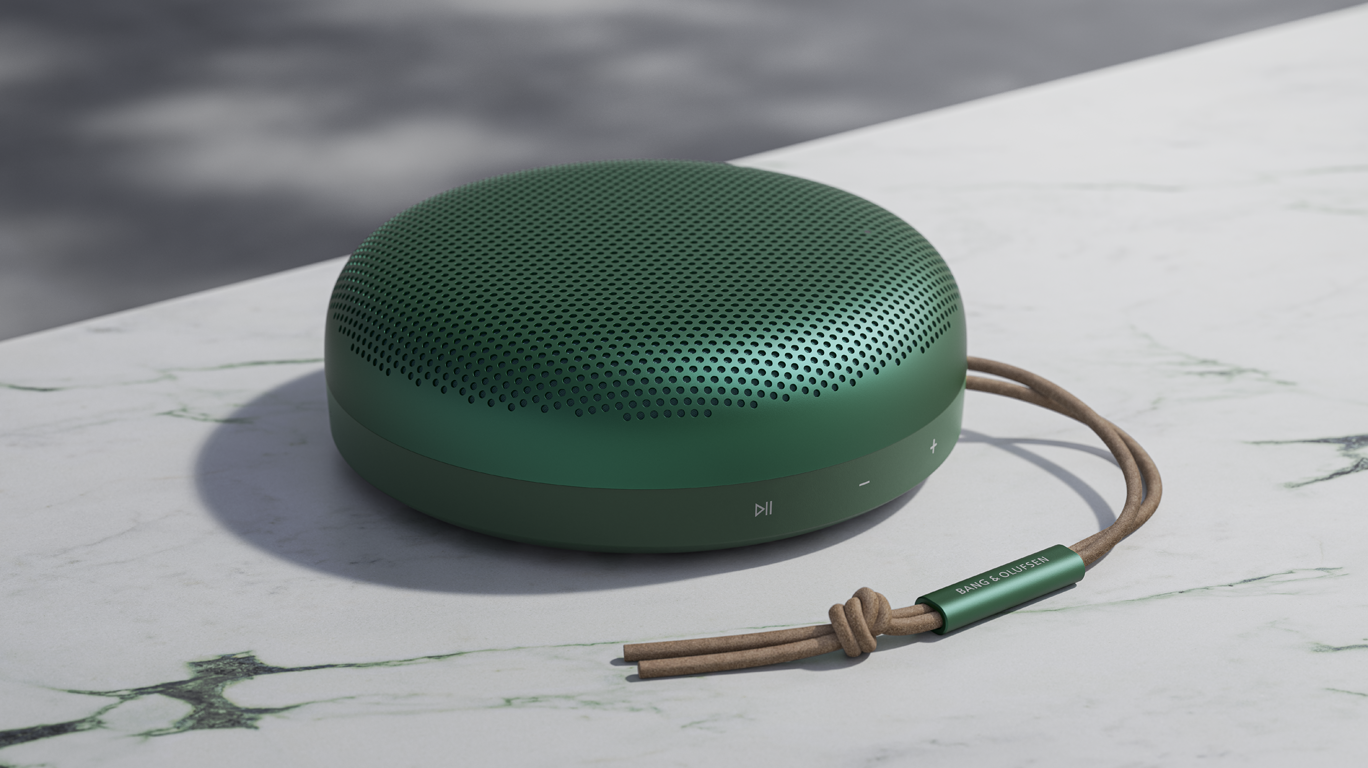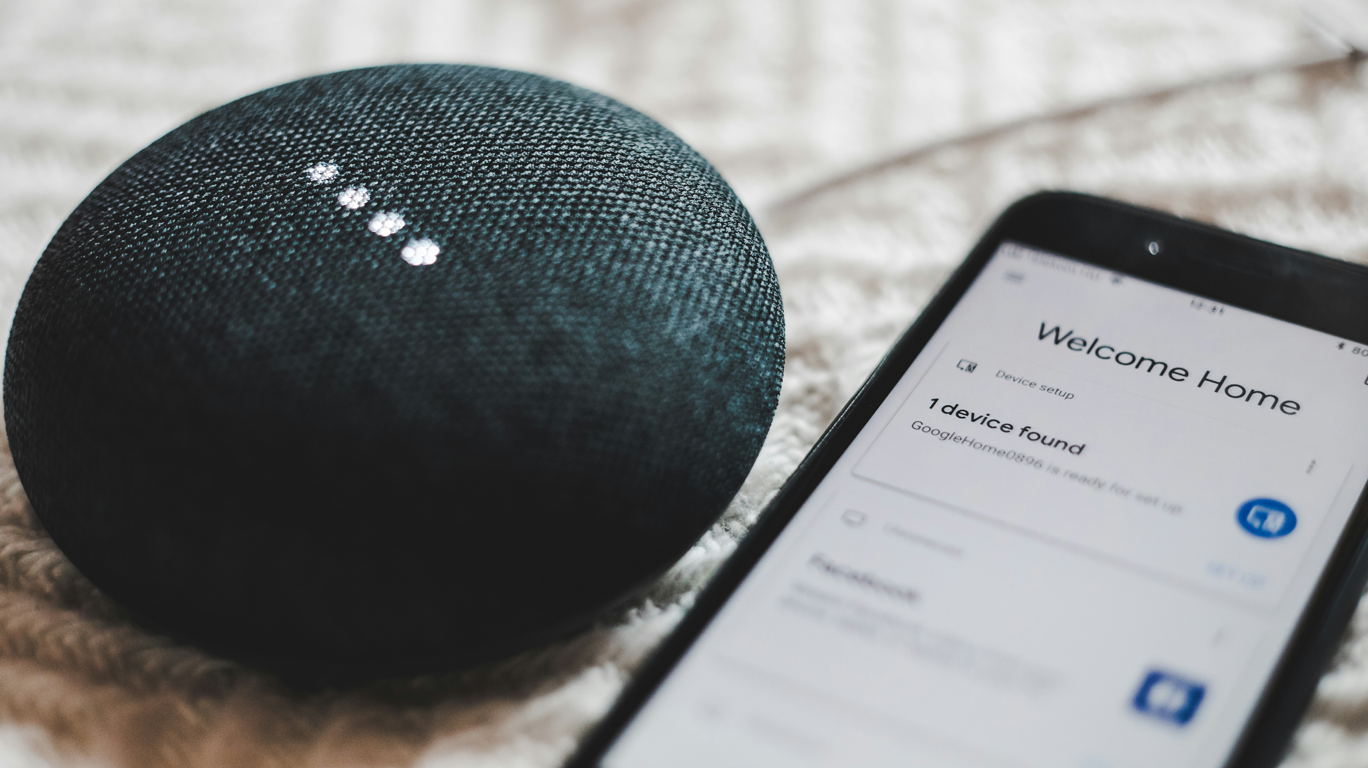The Dynamic Island – Everything You Need to Know
 Image courtesy of Apple
Image courtesy of Apple
Apple's innovation track record is nothing short of impressive, and with the introduction of the Dynamic Island, they’ve once again managed to redefine the smartphone experience. While the name might sound a bit whimsical, this feature brings powerful functionality and seamless interaction to the forefront of iPhone usage. In this guide, we'll dive deep into what the Dynamic Island is, which devices support it, how to use it effectively, and answer the question on everyone’s mind: Can you turn it off?
What Exactly is the Dynamic Island?
The Dynamic Island is a dynamic (pun intended) and interactive zone located at the upper portion of the iPhone display. It's designed as a pill-shaped area that smartly adapts to show alerts, live activities, and ongoing actions. Instead of just being a static notch or camera cut-out, the Dynamic Island transforms into an active space that enhances multitasking and provides at-a-glance information without pulling you out of your current app or task.
Whether you're checking your AirDrop progress, monitoring a voice recording, or keeping an eye on your navigation directions, the Dynamic Island is your quick-access dashboard. It embodies Apple’s philosophy of blending hardware and software to create fluid and intuitive user experiences.
Which iPhones Feature the Dynamic Island?
If you're considering upgrading your device or if you're just curious whether your current iPhone has the Dynamic Island, here’s the list of models that support this feature:
iPhone 14 Pro
iPhone 14 Pro Max
iPhone 15
iPhone 15 Plus
iPhone 15 Pro
iPhone 15 Pro Max
iPhone 16
iPhone 16 Plus
iPhone 16 Pro
iPhone 16 Pro Max
Apple has incorporated the Dynamic Island into both Pro and standard models since the iPhone 15 series, showcasing its growing importance in their design philosophy. This move also hints that the Dynamic Island may become a staple feature across future models, making it more than just a novelty.
Can You Turn Off the Dynamic Island?
The short answer is no, you cannot permanently turn off the Dynamic Island. Apple has designed it as an integral part of the iPhone interface, and while you can't disable it entirely, there are ways to manage its visibility.
When a Live Activity is active, you might prefer not to see the Dynamic Island. In this case, simply swipe horizontally across the Dynamic Island to hide it temporarily. When hidden, no activity information will be displayed, and you’ll instead see a generic, pill-shaped placeholder. This can be handy if you want a less cluttered screen, but remember, this is only a temporary measure.
What Can You Do with the Dynamic Island?
The Dynamic Island isn’t just about looking good—it offers practical uses that enhance everyday tasks. Here are some of the ways you can make the most of it:
Real-Time Alerts and Notifications
The Dynamic Island is a handy spot for viewing alerts and notifications. Whether it’s an incoming call, a low battery warning, or a Face ID prompt, you can get all the critical information at the top of your screen without interruptions.
Track Live Activities
One of the standout features of the Dynamic Island is its support for Live Activities. You can track live sports scores, food delivery statuses, or even the progress of your Uber ride. The feature offers live updates without needing to open the corresponding app, keeping you informed while you stay focused on other tasks.
Media Playback Controls
When you're listening to music or a podcast, the Dynamic Island displays playback controls, album art, and track information. This feature makes switching tracks, pausing, or playing media incredibly convenient.
Multitasking Made Easy
If you're running two activities simultaneously, the Dynamic Island allows you to switch between them effortlessly. Swipe from one side to the other to toggle between tasks, whether you're on a call while navigating through Apple Maps or watching a video while setting a timer.
How to Interact with the Dynamic Island
Apple has made interacting with the Dynamic Island intuitive and gesture-based:
Expand the View: Press and hold the Dynamic Island, then swipe from the centre to the left or right. This will show more detailed information about the current activity.
Collapse the View: When you want a more compact display, swipe from the left or right towards the centre to minimise the view.
Switch Between Activities: If multiple activities are active, swiping left or right allows you to switch between them quickly.
Final Thoughts: Is the Dynamic Island a Game Changer?
The Dynamic Island is a testament to Apple's design ingenuity, merging form and function seamlessly. While it might not be a revolution in the same sense as Face ID or the original iPhone home button, it represents a thoughtful evolution of the smartphone interface. As more apps start to support Live Activities and find creative uses for this feature, the Dynamic Island’s utility will likely grow, making it an even more integral part of the iPhone experience.
For those who thrive on efficiency, enjoy seamless multitasking, or simply appreciate Apple's meticulous design approach, the Dynamic Island is a feature worth exploring. If your next phone upgrade includes this capability, it’s safe to say you’ll enjoy a fresh layer of interactivity and convenience that enhances your daily mobile experience.