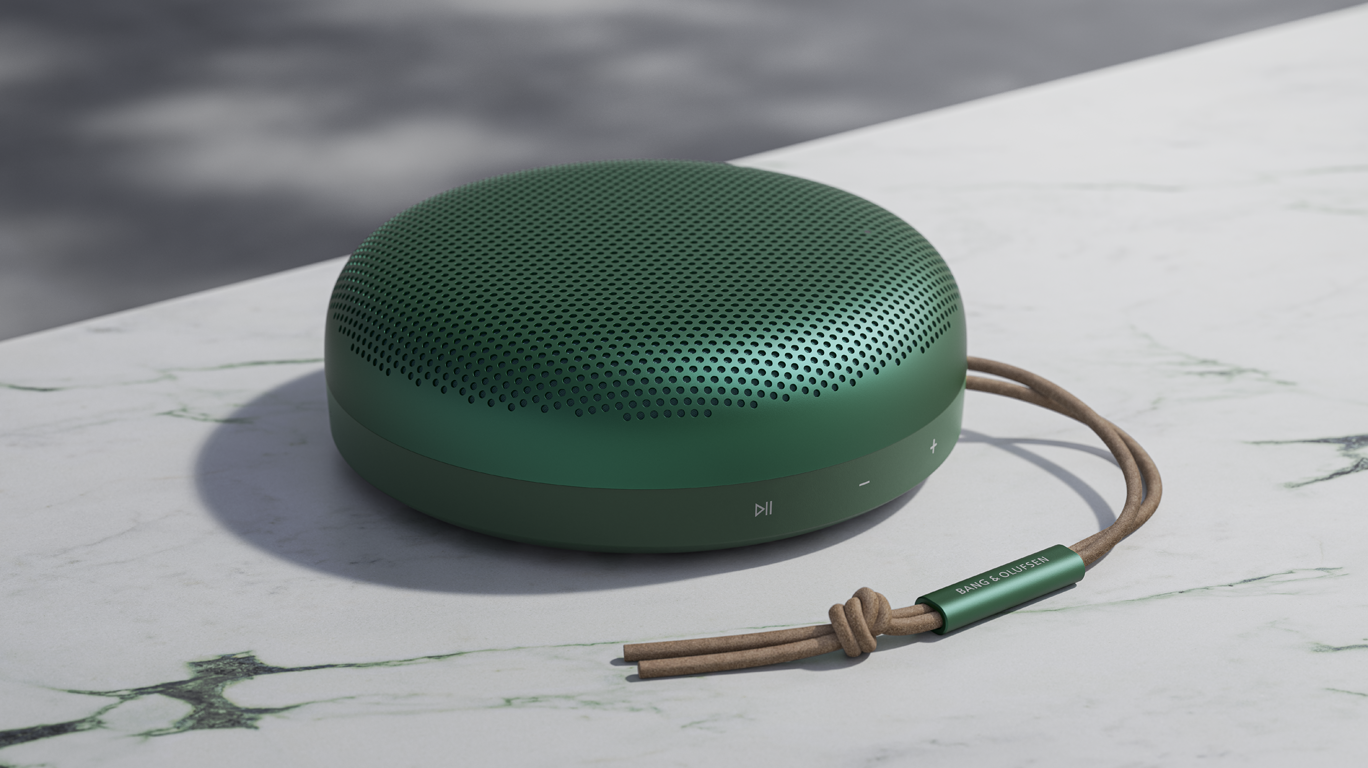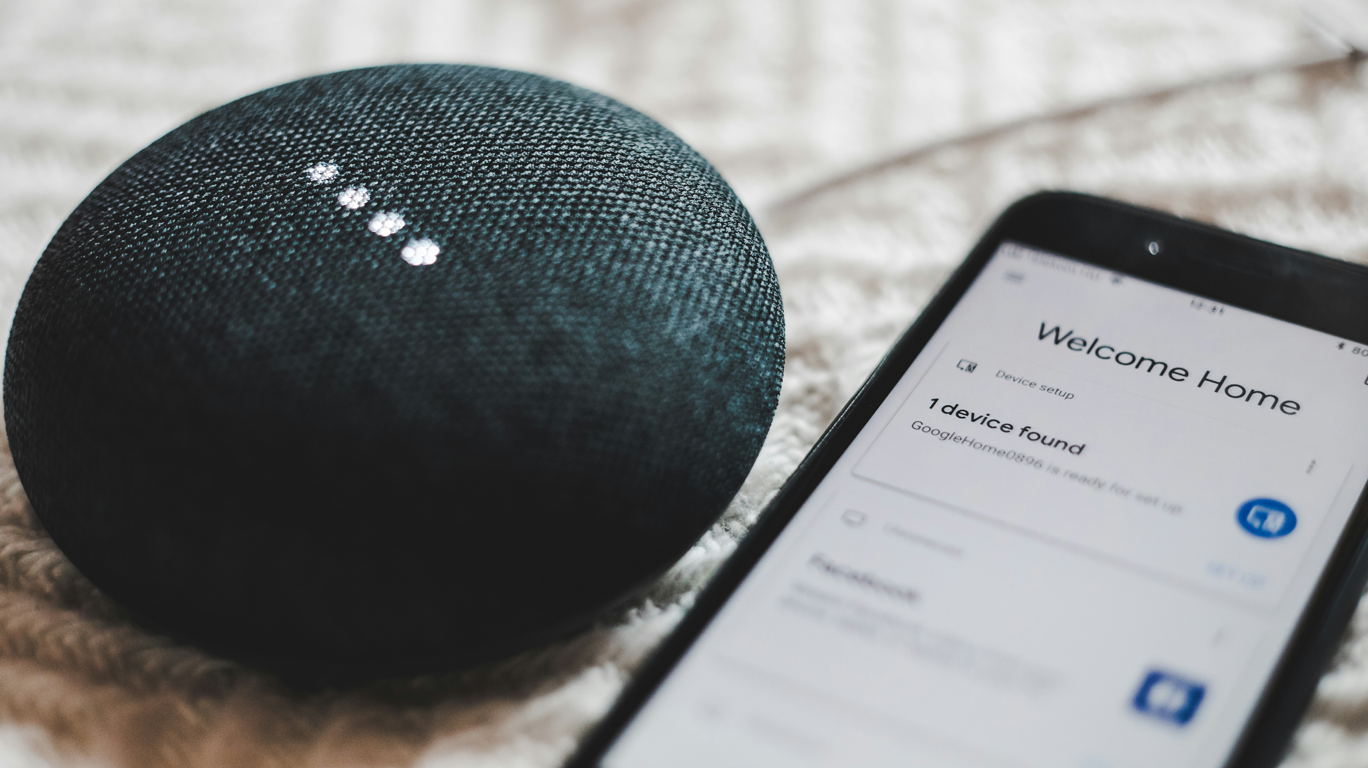10 Things You Didn't Know Google Home Could Do
Google Home is more than just a smart speaker - it’s a personal assistant, entertainment hub, and a genuinely helpful gadget for everyday life. While most people know it can play music or answer questions, there are countless lesser-known features that can make your day-to-day routine smoother and more enjoyable. Here are ten surprising things you can do with Google Home that you might not have known about.
Tune an Instrument
 Whether you're a budding musician or a seasoned guitarist, tuning your instrument has never been easier. Simply say, “OK Google, tune my instrument,” and your Google Home will guide you through the process. You can request specific notes or even ask it to play a particular piece of music to match your tuning by ear. This feature is perfect for quick tuning before a jam session or a quiet practice at home.
Whether you're a budding musician or a seasoned guitarist, tuning your instrument has never been easier. Simply say, “OK Google, tune my instrument,” and your Google Home will guide you through the process. You can request specific notes or even ask it to play a particular piece of music to match your tuning by ear. This feature is perfect for quick tuning before a jam session or a quiet practice at home.
Find Your Mobile Phone

We’ve all been there - your smartphone slips between the sofa cushions, or you can’t remember which room you left it in. Google Home offers a lifesaving solution. Just say, “OK Google, find my phone,” and it will trigger a ringtone, even if your phone is on silent. This works for both Android and iPhone devices, though you’ll need to ensure your device is discoverable through your Google Home app. Check out the full step-by-step guide here to make sure this feature is ready when you need it.
Open Apps Using Your Voice

Tired of swiping through screens to find the app you need? As long as your smartphone is connected to your Google Home app, you can open apps using just your voice. Say, “OK Google, open [App Name],” and watch your phone respond instantly. It’s a simple yet powerful feature that saves time and keeps your hands free.
Enjoy Multiroom Audio

If you own more than one Google speaker, you can transform your home into a synchronised audio experience. By setting up a speaker group, you can play your favourite playlist or podcast throughout multiple rooms. Whether you’re hosting a party or simply moving around the house, multiroom audio keeps the soundtrack of your life flowing seamlessly. Need help setting up your speaker group? Find detailed instructions here.
Set Reminders

Google Home can act as your personal assistant, helping you stay organised with reminders. Simply say, “OK Google, set a reminder for [task] at [time],” and you’ll never forget an appointment, chore, or important event again. This feature is perfect for keeping track of shopping lists, work tasks, or even remembering to call a loved one.
Send a Broadcast to Your Home

If you have multiple Google Home speakers, you can send a message to every room at once - perfect for family communication. Instead of shouting across the house, just say, “OK Google, broadcast [message],” and your message will play through all connected speakers. Whether it’s announcing dinner is ready or reminding everyone to get ready for school, this feature is a real game-changer.
Hear Some Good News

In a world filled with stress and negativity, it’s refreshing to hear something positive. Google Home can deliver a dose of optimism whenever you need it. Just say, “Hey Google, tell me something good,” and it will share a brief summary of uplifting news from around the world. It’s a small but effective way to brighten your day.
Help You Fall Asleep
 Many people use white noise or calming sounds to drift off to sleep. With Google Home, you can play relaxing sounds and set a sleep timer to ensure they don’t play all night. Simply say, “OK Google, set a sleep timer for [duration],” and your music or white noise will turn off automatically after the set time. It’s a perfect aid for a peaceful night’s rest without the worry of wasting energy.
Many people use white noise or calming sounds to drift off to sleep. With Google Home, you can play relaxing sounds and set a sleep timer to ensure they don’t play all night. Simply say, “OK Google, set a sleep timer for [duration],” and your music or white noise will turn off automatically after the set time. It’s a perfect aid for a peaceful night’s rest without the worry of wasting energy.
Make Decisions for You

Struggling to make a quick decision? Google Home has a simple yet fun solution—coin flipping. Just ask, “OK Google, flip a coin,” and let it help you decide whether to order pizza or sushi, or who should take out the rubbish. It’s a handy tool for those small decisions that often cause the most debate.
Change the Voice of Your Google Assistant
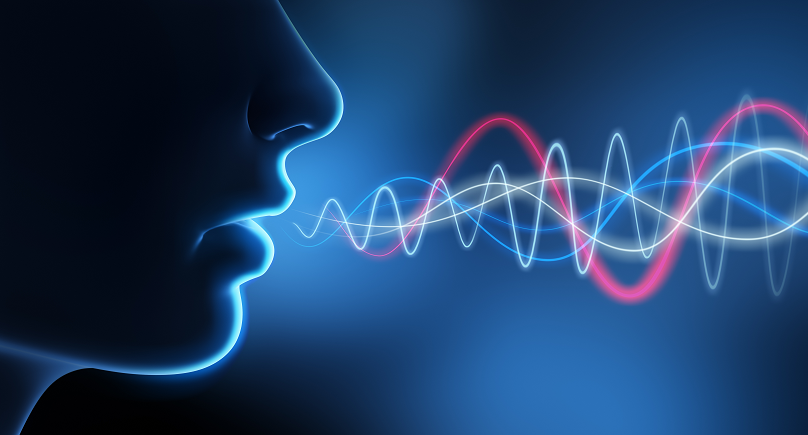
If you’re not a fan of the default voice of your Google Home, you can switch it up. Google offers 11 different English voices to choose from, allowing you to personalise your experience. Whether you prefer a different accent or tone, you can easily make the change by following the steps here.
Final Thoughts
Google Home is a versatile and powerful tool that offers far more than meets the eye. By exploring these lesser-known features, you can transform your smart speaker into a genuine assistant that enhances your daily life. Whether it’s helping you tune an instrument, find your phone, or bring positivity into your day, Google Home has you covered. Why not try out some of these features today and see just how helpful your Google Home can be?