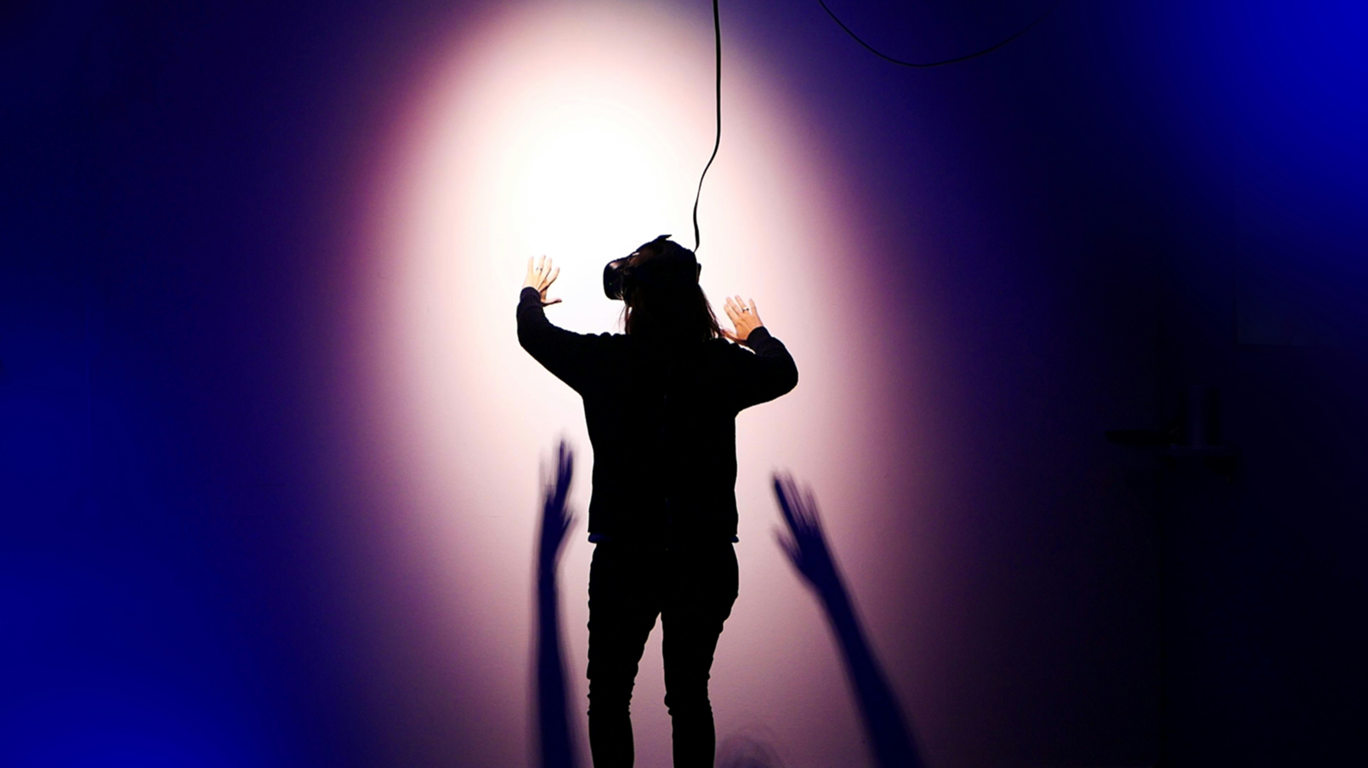VR: Ways to Counteract Motion Sickness

Virtual Reality (VR) has transformed how we engage with digital content, offering immersive experiences that range from exploring fantastical worlds to participating in interactive adventures. However, while VR can be thrilling, it can also induce motion sickness in some individuals, hindering the enjoyment of this cutting-edge technology.
If you’ve ever felt queasy, dizzy, or disoriented while wearing a VR headset, you’re not alone. Motion sickness is a common challenge, but the good news is that there are practical ways to mitigate it. Whether you’re new to VR or looking to enhance your experience, this guide will walk you through effective strategies to manage and reduce motion sickness, both inside and outside the virtual world.
Understanding VR Motion Sickness: Why Does It Happen?
Before diving into solutions, it’s helpful to understand why VR motion sickness occurs. The phenomenon typically arises due to a sensory mismatch between what your eyes see and what your body feels. In a virtual environment, your eyes may perceive motion—like walking or flying—while your body remains stationary. This disconnect can confuse your brain, leading to symptoms such as nausea, dizziness, headaches, and in severe cases, cold sweats.
Several factors can contribute to the intensity of VR motion sickness, including:
Type of VR Content: Fast-paced games with rapid movements and spinning visuals are more likely to trigger symptoms.
Duration of Use: Prolonged VR sessions can increase the likelihood of discomfort.
Personal Sensitivity: Some individuals are more prone to motion sickness due to their inner ear balance system.
Hardware Quality: Lower frame rates, latency issues, and poor graphics can exacerbate motion sickness
Preparing for VR: Steps to Take Before You Play

One of the best ways to combat VR motion sickness is to start preparing before you even put on the headset. Taking proactive measures can set you up for a more comfortable experience:
Stay Hydrated: Dehydration can amplify feelings of nausea. Make sure you drink enough water before starting your VR session.
Avoid Heavy Meals: While it’s good to have some food in your stomach, you should avoid heavy meals before starting a VR session as they can make nausea worse.
Rest Well: Fatigue can lower your tolerance to motion sickness. Aim to use VR when you feel well-rested and energised.
Set Up a Comfortable Environment: Ensure your play area is free of obstacles and well-ventilated to help prevent feelings of claustrophobia or discomfort.
During Your VR Session: In-Game Strategies
Once you’re in the VR world, there are specific techniques you can use to reduce the chances of motion sickness:
Focus on a Fixed Point: When moving in a virtual space, try to focus on a stable object. This visual anchor can help your brain align the virtual motion with reality, reducing disorientation.
Start Slow: If you’re new to VR or prone to motion sickness, begin with experiences that involve minimal movement. Gradually introduce more dynamic content as your tolerance builds.
Take Regular Breaks: Short, frequent breaks can significantly reduce motion sickness. Remove the headset, rest your eyes, and reorient yourself in the real world.
Practice Controlled Breathing: If you feel queasy, try deep breathing techniques. Inhale slowly through your nose, hold for a moment, and exhale through your mouth. This can help calm your body's response to motion.
Experiment with Settings: Most VR systems offer settings for field of view, graphics quality, and movement options. Lowering graphics settings can create a smoother experience, and adjusting the field of view can reduce peripheral distortion, which often triggers nausea.
Choosing the Right Games: Minimising Motion Sickness Through Content

Not all VR experiences are created equal when it comes to motion sickness. If you continue to experience discomfort, it might be time to switch up your game selection:
Opt for Gentle Motion: Games with smooth and steady movements are generally easier on the senses than those with abrupt or jerky motions.
Look for Teleportation Mechanics: Many VR titles offer teleportation as a movement option. Instead of simulating walking, you can instantly 'jump' to a new location, which reduces sensory conflict.
Seated Mode: Some games support a seated mode, allowing you to play without standing or moving around. This can help your body feel more stable and grounded.
When to Take a Break: Listening to Your Body

If you start to feel unwell during a VR session, don’t push through it. Stop immediately, remove the headset, and sit down if needed. Fresh air and a cool drink can also help alleviate symptoms quickly. Remember, it’s better to take a break and return to the experience later than to develop a negative association with VR due to motion sickness.
Building Your VR Tolerance Over Time

The more you use VR, the more accustomed your body may become to the virtual environments. Gradually increase your playtime and try different types of content to help your brain adapt to the sensory input. Consistency is key, but always remain mindful of how you feel and avoid overexertion.
Conclusion: Embrace VR Without the Quease
Virtual Reality offers a window into incredible digital worlds, but motion sickness can dampen the experience. By taking steps before, during, and after your VR sessions, you can significantly reduce discomfort and fully enjoy what VR has to offer.
Whether you're exploring new realms, attending virtual events, or enjoying immersive gaming, these strategies will help you make the most of your VR adventures—comfortably and confidently. So gear up, dive in, and experience VR without the quease!