What is the Action button and how to use it?
What is the Action button?
 Courtesy of apple.com
Courtesy of apple.com
The Action button, found above the volume buttons on the latest iPhone models, is a new addition to Apple’s sleek design. It replaces the classic alert slider found on older models, offering a fresh approach to smartphone interaction.
Apple has designed the Action button to be easily accessible. You no longer need to stretch your thumb uncomfortably or flip your phone around to perform quick actions. Instead, with just a single press, you can trigger a variety of functions, tailored specifically to your needs.
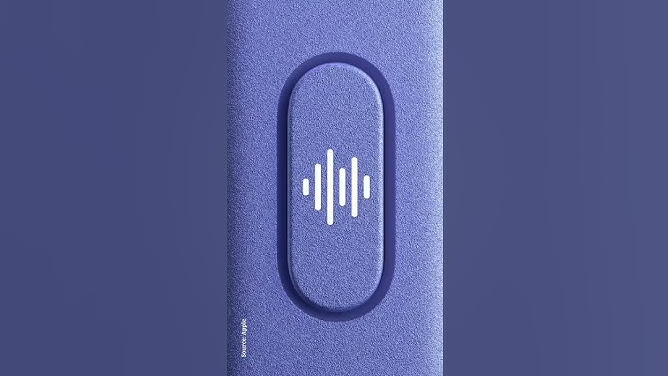 Courtesy of Apple
Courtesy of Apple
How to use the Action button: Customisation at its best
The button can be customised through the Settings app, allowing you to assign it a specific function that complements your lifestyle. Here are some of the ways you can use the Action button:
1. Voice memos on-the-go
If you find yourself needing to jot down ideas or take notes throughout the day, the Action button can be set to instantly start recording a voice memo. Whether you’re in a meeting, on a walk, or simply don’t have a pen and paper handy, capturing your thoughts has never been easier.
2. Identify songs with a tap
There’s something so frustrating about hearing a song you love and not knowing its name. The Action button can be configured to activate song recognition, letting you identify tracks quickly without needing to open an app.
3. Effortless translations while travelling
Planning a holiday or travelling for work? The Action button can act as your translator. Set it up to translate phrases on the spot; it’s an ideal tool for ensuring smooth and stress-free communication abroad!
4. Light up your surroundings
Need some light, fast? With the Action button set to activate the torch, you can instantly brighten your surroundings. Particularly handy when you drop something down the side of the bed or are trying to navigate in low light!
5. Instant camera and magnifier access
Capture the moment or take a closer look at small details by configuring the Action button to open the Camera or Magnifier. Great for snapping a quick photo or examining fine print.
6. Seamless silent mode activation
For those moments when you need a bit of peace, the Action button can be programmed to enable Silent mode. Simply press and hold the button to switch off notifications discreetly, allowing you to stay focused on your movie, meeting, or conversation.
7. Activate focus mode for ultimate concentration
In our busy lives, distractions can be hard to avoid. With the Action button, you can instantly turn on Focus mode, stopping notifications and calls from interrupting you.
 Courtesy of apple.com
Courtesy of apple.com
Beyond core functionality
One of the standout features of the Action button is its versatility. Regardless of how you hold your phone, the button adapts to the orientation. The Action button can also trigger Shortcuts, allowing you to automate tasks based on the time of day or your location. For example, you could set the button to open the Calendar during work hours and activate the torch at night. With Shortcuts, your iPhone becomes a truly dynamic tool, evolving with your schedule and making life that little bit easier.




