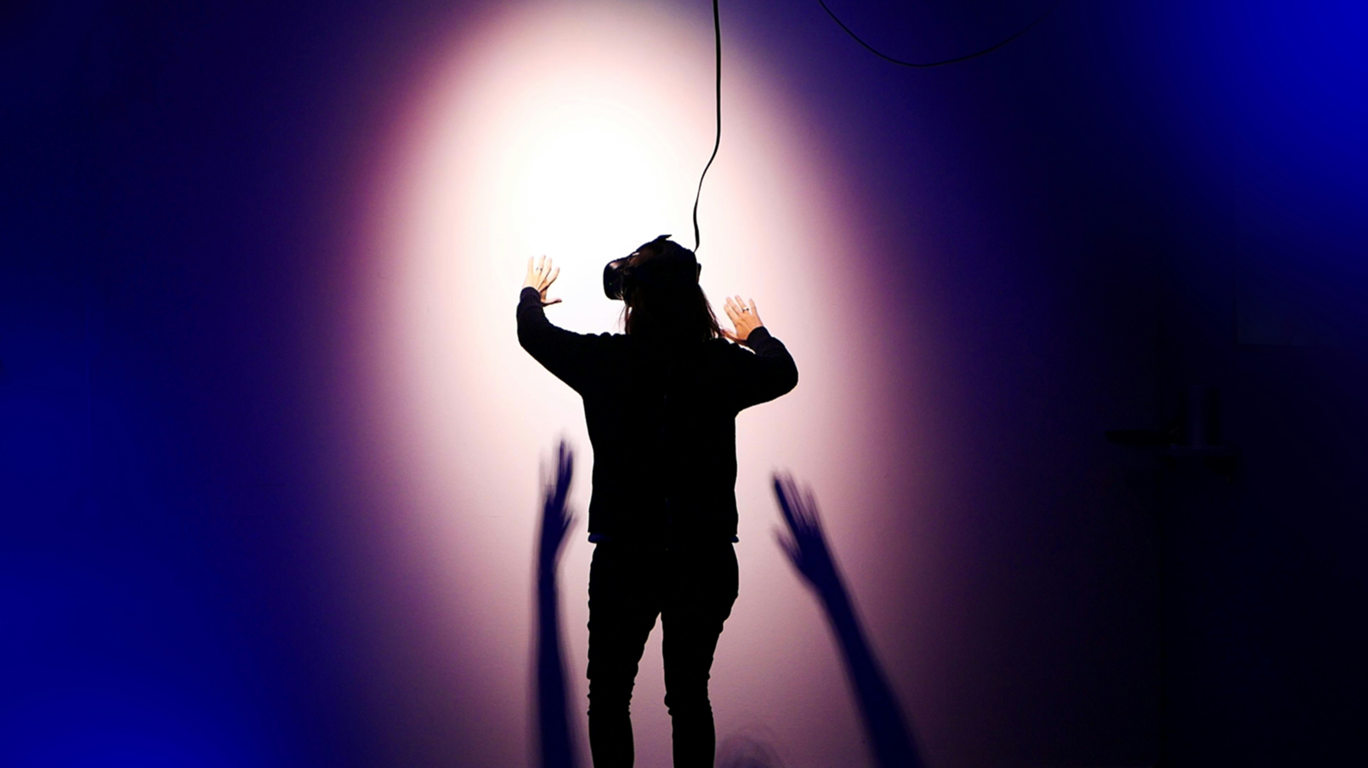Nvidia GeForce RTX 4000 Series Drivers
Published: 18/06/2025 13:45:55
To get the best performance and experience out of your Nvidia graphics card, we recommend that you first download the GeForce Experience if it's not already pre-installed, as this software will help keep your graphics drivers up-to-date.
If you'd like to install your graphics drivers separately, please see the link and steps below to install the latest Nvidia driver for your graphics card.
- Open the link above.
- Locate the Driver Downloads menu.
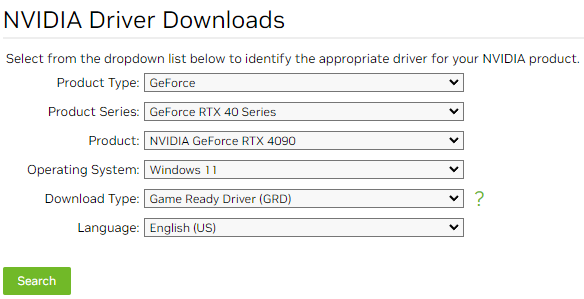
- In the Product Type dropdown, select 'GeForce.'
- In the Product Series dropdown, select 'GeForce RTX 40 Series.'
- In the Product dropdown, select the graphics card your system has.
- In the Operating System dropdown, select 'Windows 11.'
- In the Download dropdown, select 'Game Ready Driver (GRD)'
- In the Language dropdown, select 'English (US).'
- Press Search.
- Press Download
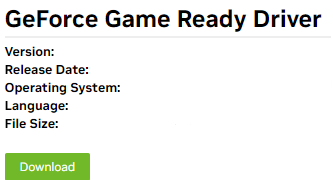
- Press Download again.
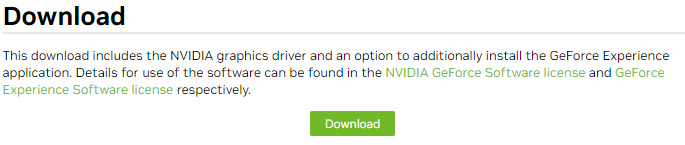
- Locate and run the file once it's downloaded.
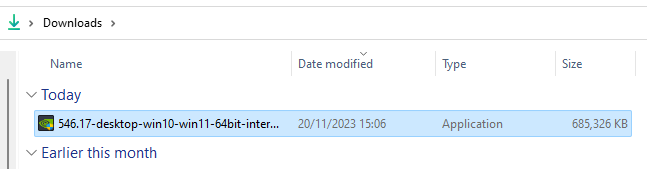 Follow the steps in the installer wizard to install your driver.
Follow the steps in the installer wizard to install your driver.
Topics: