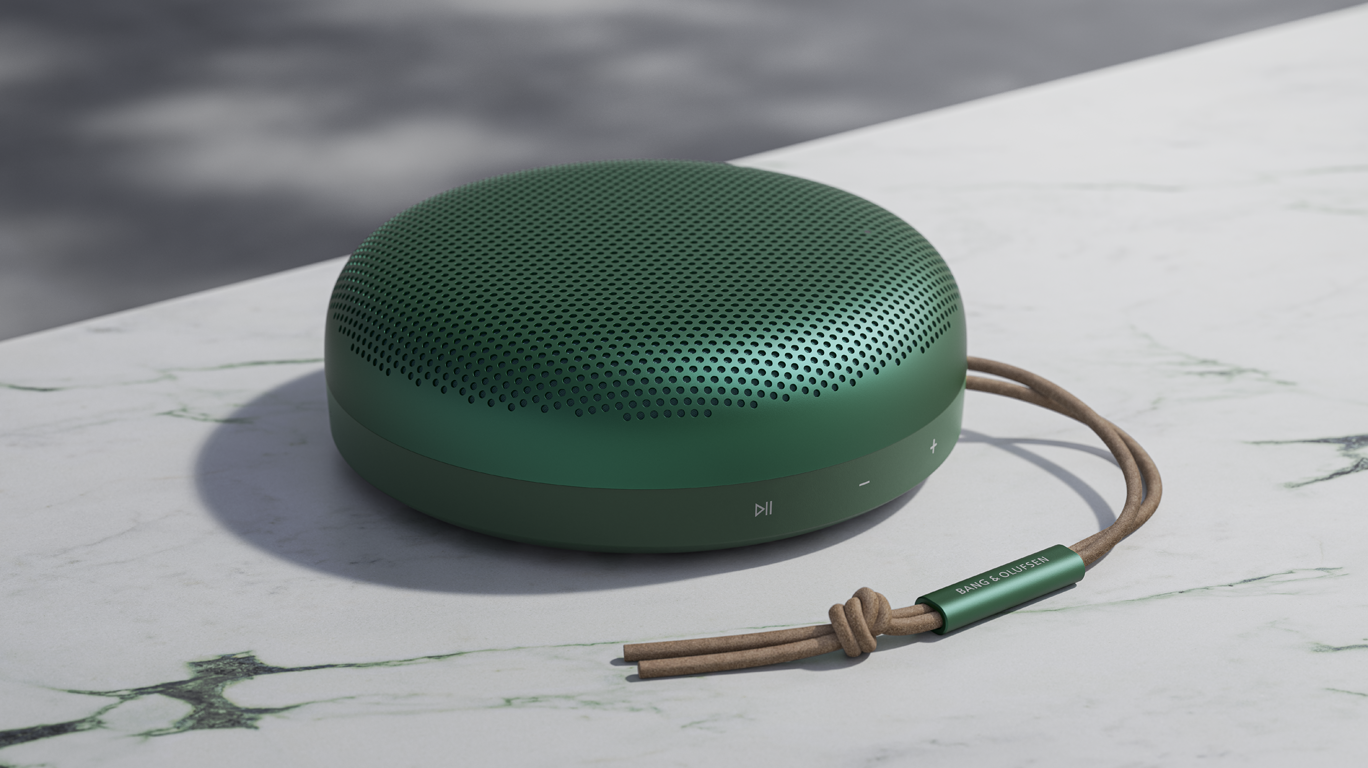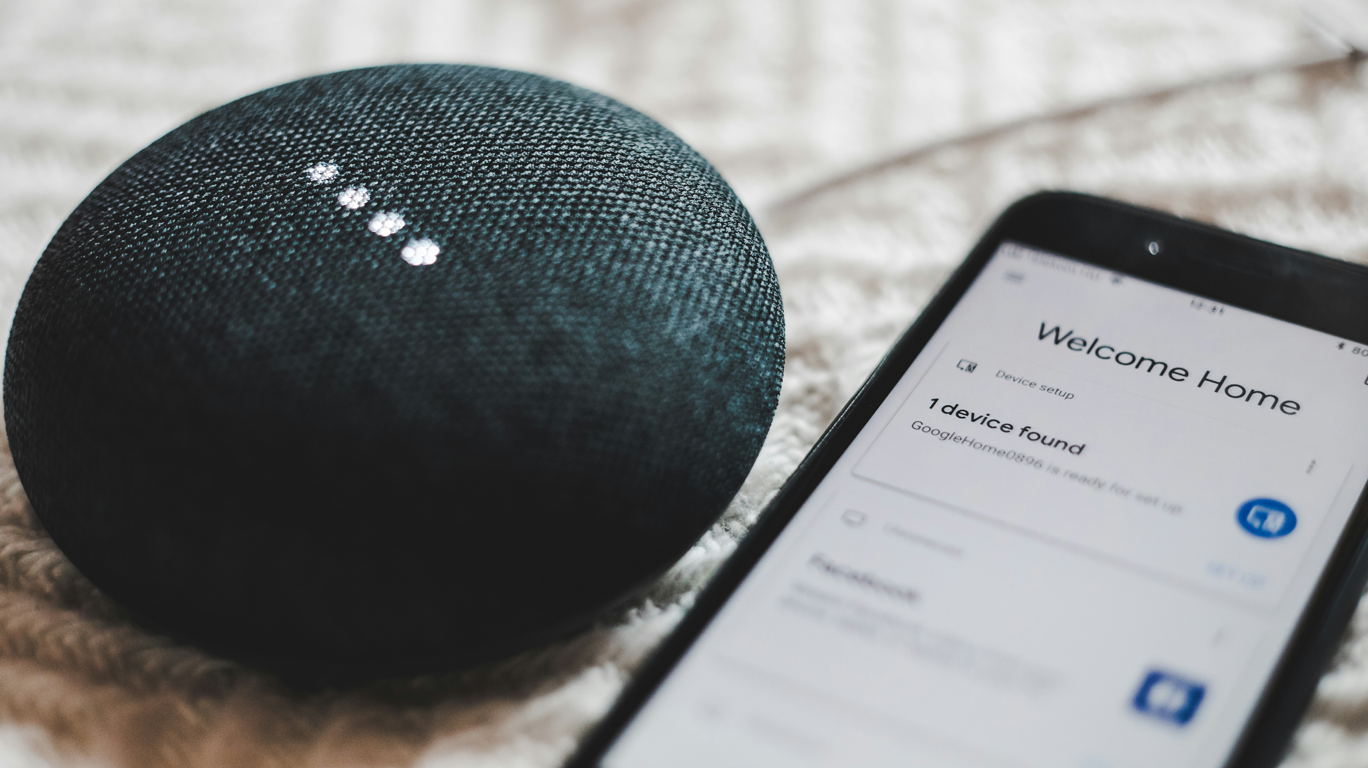Smart Assistants on TVs – A Review
Transform your TV into a smart home hub with voice assistants
In today's world, our televisions do much more than just display our favourite shows and movies. With the integration of smart technology, your TV can transform into the central hub of your smart home, giving you control over everything from streaming content to managing your connected devices—all through the power of your voice.
Imagine sitting on your sofa and simply saying, "Play the latest episode of my favourite series," or "Dim the living room lights." Voice assistants integrated into your TV can make this a reality, offering hands-free convenience and enhanced accessibility for all, including elderly users and those with visual impairments.
Let’s explore how the top voice assistants—Amazon Alexa, Bixby, Google Assistant, ThinQ, and Siri—can transform your TV into a smart home hub.
The benefits of voice-controlled TVs
- Hands-free convenience: One of the standout benefits of using a voice assistant with your TV is the ability to control your entertainment experience without lifting a finger. You can change channels, search for movies, adjust the volume, and even control smart home devices with simple voice commands.
- Enhanced accessibility: Voice assistants are particularly beneficial for those who find traditional remote controls challenging. Whether due to mobility issues, visual impairments, or simply the complexity of modern remotes, voice control offers an inclusive solution that makes technology more accessible.
- Smart home integration: By connecting your TV to a voice assistant, you can go beyond entertainment and gain control over your entire smart home ecosystem. This might include adjusting your thermostat, controlling smart lights, or even viewing security camera feeds—directly from your TV.
Meet the voice assistants
Amazon Alexa
Amazon Alexa is a household name in the smart assistant world. When paired with a compatible Samsung Smart TV, Alexa offers a fully hands-free experience. Say, “Alexa, find action movies,” and let the assistant do the rest.
Alexa's strength lies in its versatility. It can control a wide range of smart home devices and works seamlessly with multiple brands. Beyond media controls, Alexa can also handle tasks like setting reminders, playing music, and managing your smart home setup. Though its integration with non-Amazon devices varies, Alexa remains a top choice for homes with diverse smart technologies.

Bixby
Once limited to Samsung smartphones, Bixby has expanded to become a viable smart assistant for Samsung Smart TVs. This assistant is designed to provide a hands-free experience, offering a smooth and intuitive way to interact with your TV and other Samsung devices.
Bixby excels in delivering quick content suggestions and controlling Samsung-specific devices. However, its functionality with non-Samsung products is limited, and it currently supports only a few languages (English, Korean, and Chinese). Still, if you are already invested in the Samsung ecosystem, Bixby offers a cohesive and integrated experience.
Google Assistant
Google Assistant is a powerhouse voice assistant with broad compatibility. Whether connected to a smart speaker or directly to your TV, you can use it to search for shows, adjust settings, and manage compatible smart home devices—all with natural voice commands.
Google Assistant is particularly strong in accessibility features, offering support for individuals with mobility challenges or visual impairments. The assistant is also well-known for its conversational intelligence, making interactions feel natural and intuitive. Simply say, “Hey Google,” and you’re ready to go.
ThinQ
ThinQ, from LG, brings advanced Natural Language Processing (NLP) to the table. Unlike other assistants, ThinQ requires you to press and hold the microphone button on your remote to issue commands. However, its standout feature is the ability to function both online and offline.
Even without an internet connection, ThinQ supports over 800 voice commands, offering remarkable versatility. It also learns from your interactions, adapting to your preferences over time for a more personalised experience. This makes it a great choice for users who value privacy and offline functionality.

Siri
Apple's Siri integrates seamlessly with Apple TVs and the broader Apple ecosystem. Siri offers a hands-free experience, allowing you to control your TV, search for content, and manage other smart home devices with simple voice commands.
If you’re already an Apple user, Siri provides an unparalleled experience in terms of ecosystem integration and conversational intelligence. However, its compatibility with non-Apple devices is somewhat limited, which might not suit households with a mix of smart technologies.
Which voice assistant is right for you?
When choosing a voice assistant for your TV, consider your current smart home setup, the brands of devices you own, and your need for specific features like offline functionality or advanced accessibility options.
For a diverse smart home setup: Amazon Alexa is a flexible choice.
For Samsung enthusiasts: Bixby offers seamless integration.
For advanced voice control and accessibility: Google Assistant is a strong contender.
For offline functionality and adaptability: ThinQ shines.
For Apple-centric homes: Siri delivers a smooth and cohesive experience.
Conclusion
Turning your TV into a smart home hub with a voice assistant can revolutionise your home experience. From enhancing convenience to boosting accessibility, the right voice assistant will empower you to make the most of your technology. Whether you’re searching for shows, controlling smart devices, or simplifying daily tasks, there’s a voice assistant tailored to meet your needs.
Embrace the future of home entertainment and smart living—let your TV do the talking!