What can you do with the AI?
Apple Intelligence integrates personal context to provide a tailored experience without compromising privacy. Do more in a secure AI environment, right at your fingertips.
 Courtesy of apple.com
Courtesy of apple.com
Writing tools
With Apple Intelligence, you always have the right tools for the job. Let your creativity go wild with AI-powered Writing Tools to enhance your productivity. When you can’t quite find the right word for the sentence, Apple Intelligence is there to lend a helping hand.
Summarise an entire lecture in seconds. Get the highlights of a long group thread so you get the information you need without the additional chatter. Minimise unnecessary distractions with prioritised notifications.
Creating a great piece of written work or sending a clear and concise email takes extra work. With Apple Intelligence, it’s as if you have a whole team behind you, offering expert suggestions. Writing Tools can proofread text, rewrite sections of a draft to find the appropriate tone of voice, and summarise text with just a tap. The best part? The Writing Tools are available nearly everywhere you write, even within third-party apps. With AI, there’s no need to copy chunks of text from one application to another. Just start writing.
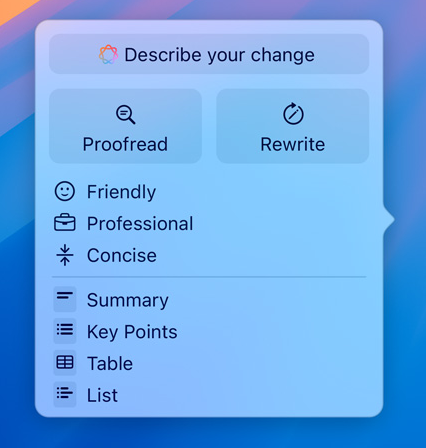 Courtesy of apple.com
Courtesy of apple.com
Priority notifications
Notifications can be extremely distracting when you need to hone in on your writing craft. But, completely shutting off your phone or enabling Do Not Disturb mode sometimes isn’t an option.
Perhaps you need to ignore notifications from a game but are awaiting a message from the plumber? Customise certain notifications so that the most important appear at the top of the stack. Plus, with summarised text, get the gist of a notification with just a glance. Within seconds, you can view the most important details of notifications that matter and get back to the task at hand.
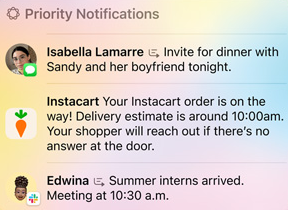 Courtesy of apple.com
Courtesy of apple.com
Priority Mail
Sifting through an inbox of promotions, appointments, and receipts can be time-consuming – and important messages are often missed! With Priority messages in Mail, never lose sight of the important things in life, like time-sensitive emails and regular contacts. Customise particular messages and contacts so that people, invitations, and deadlines appear at the top of your inbox.
Tapping on a long email brings up a summary so you can read essential information as quickly as possible. This is perfect for emails with additional information, such as meeting agendas or reports, that still require a prompt response. Organising your time is quick and easy, giving you more time to read the finer details at a later date.
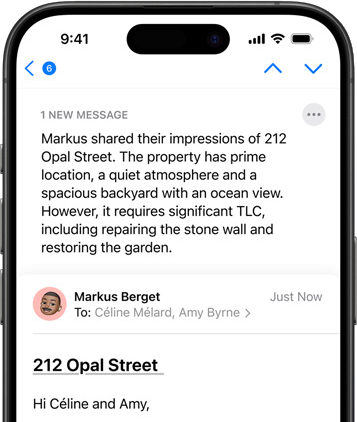 Courtesy of apple.com
Courtesy of apple.com
Notes
Whether you are on the go or speak quicker than you can type, taking notes through audio recordings and transcripts have never been easier. Record directly into the Notes app and receive transcripts. Record your ideas if your hands are full or sit back and relax at a seminar knowing that the Notes app has you covered. See everything at a glance with summaries of your transcripts.
Apple Intelligence bridges the gap and saves you time. No longer will you need to record in Voice Memos and manually transcribe the audio. Plus, save money, without the need to buy additional third-party apps for dictation.
 Courtesy of apple.com
Courtesy of apple.com
Focus
Focus understands the content of notifications and only shows the ones that might need immediate attention. You can focus on the important things and rely on Focus to feed through only the most critical of notifications, such as daily deadlines or messages about picking up your child from school that day.
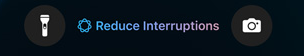 Courtesy of apple.com
Courtesy of apple.com
Smart Reply
In Mail, utilise Smart Reply to quickly draft responses that cut straight to the point. Apple Intelligence identifies questions in emails you are sent and offers relevant selections and suggestions to include in your response. Scrolling back to the original email to remind yourself what you need to address is a thing of the past. Apple Intelligence provides all relevant points and suggestions in Smart Reply. You can achieve rapid replies with all key questions answered.
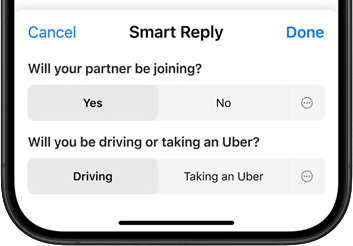 Courtesy of apple.com
Courtesy of apple.com
Images
Don’t just share images, but create them. Make fun, original images and new Genmoji to fully express yourself. With Image Wand, draw a rough sketch and turn it into a related image. Provide a description and make a custom memory movie.
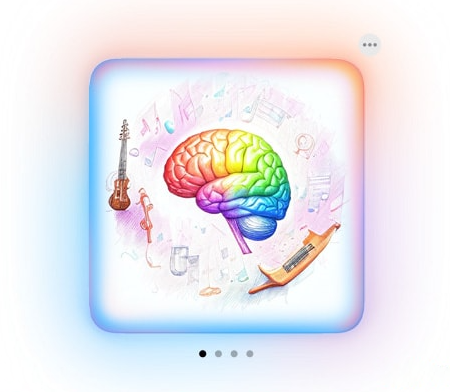 Courtesy of apple.com
Courtesy of apple.com
Image Playground
In your apps, use Image Playground to create fun, original images in seconds. There are so many ways to do it. Write a description to generate an image, use suggested concepts, or even choose someone from your Photos library as the inspiration for a Genmoji. Adjust the style and adapt the image to match a Messages thread, your Freeform board, or a slide in Keynote.
Get stuck in with a variety of styles, including animation, illustration, and sketch in the Image Playground app. Get inspired and share your creations with friends in other apps or on social media.
Genmoji
Use keywords to find a Genmoji to match any conversation. After searching, you will be provided with a preview. Based on the results, adjust your description until you’re satisfied. Get everyone in on the fun. Choose someone from your Photos library and create a Genmoji that looks like them.
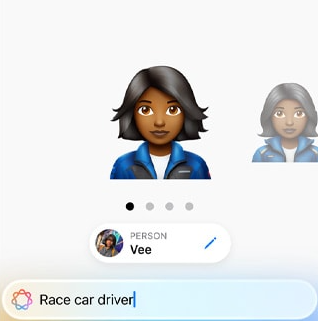 Courtesy of apple.com
Courtesy of apple.com
Image Wand
Transform ideas and note-taking with Image Wand. In the Notes app, turn rough sketches into related images. The Image Wand analyses your scribblings and doodles to produce a complimentary visual. Can’t think of what to draw? Circle an empty space and Image Wand will use the surrounding context to create an image.
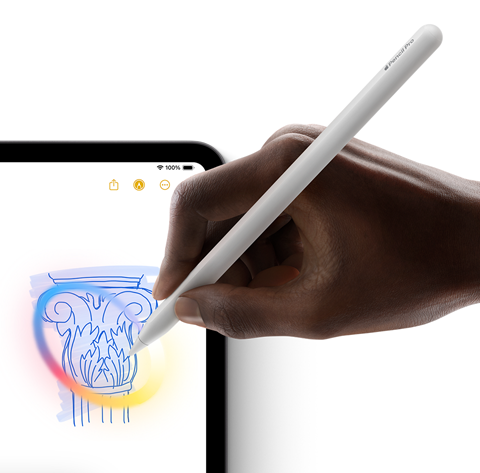 Courtesy of apple.com
Courtesy of apple.com
Memory movie
In Photos, enter a description for the memory movie you want to custom-make. Perhaps the theme is ‘this year’s Halloween fancy dress’ or ‘new dishes I cooked this summer’. Make the movie even more cinematic by setting it to a song. Then, AI crafts a storyline with unique chapters based on themes it identifies. Photos are arranged into a movie with a narrative arc.
Clean Up
The Clean Up tool in the Photos app can remove additional aspects of a picture. Background objects are identified by Apple Intelligence so you can remove distractions and photo bombers with a tap.
Search
Instead of endless scrolling, describe what photo or video you’re looking for and Apple Intelligence will search for you. It can even find a particular moment in a video clip. With AI, save time on searching and get directly taken to specific photos and highlights of videos.
 Courtesy of apple.com
Courtesy of apple.com
Siri
The powers of Siri are boosted with Apple Intelligence. Siri has had a makeover, with an all-new design. Siri is integrated into the display and can be recognised as a multicolour, glowing light that wraps around the edge of the screen.
 Courtesy of apple.com
Courtesy of apple.com
Go with the conversation flow
With a richer language understanding and an enhanced voice, experience more natural conversations with Siri. Siri remembers previously discussed topics; so, after referring to a Calendar event and location, you can ask, “What will the weather be like there?” Conversations flow with Siri, aided by Apple Intelligence.
A little more conversation
If you don’t want to speak aloud, type to Siri instead for ultimate convenience, whether you’re in a quiet cinema or a loud city street. Double-tap on the bottom of your device and start a conversation with Siri with the keyboard.
 Courtesy of apple.com
Courtesy of apple.com
Integrated knowledge
Siri is aware of your personal context and acts accordingly, in a way that is tailored to how you use your device. It’s easy to take action in and across apps. Control apps without lifting a finger. Siri will know what you’re referring to when you say, “Send the email I drafted to Alison and Lilly.” Take actions across apps through voice commands; ask Siri to drop a particular photo into a note in the Notes app.
Plus, product knowledge about your devices’ features and settings is extremely accessible. Ask Siri questions about how to use your device and receive step-by-step instructions.
Onscreen awareness
Siri interacts with much more than your voice. It can also understand on-screen activity and take action when your voice commands it. If a friend texts you their address, tell Siri to “Add this address to their contact card”. Powered by Apple Intelligence, Siri can sift through the information and pull out the important details, like an address, and add it to the relevant contact, without you needing to specify it.
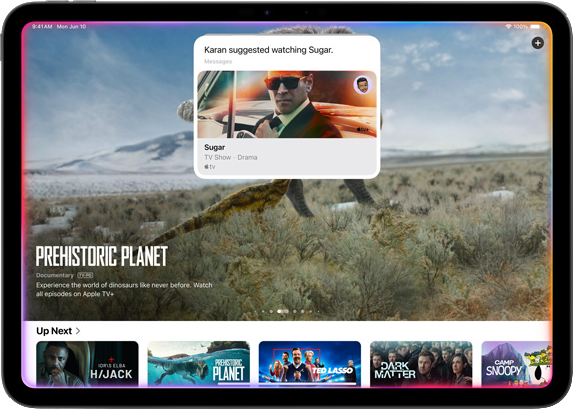 Courtesy of apple.com
Courtesy of apple.com
Personal context
With awareness of your personal context, Siri knows your device in and out. Can’t remember if you stored the note of an important date in a note or a reminder? Unsure whether that event invite was sent to you as a text or an email? Ask Siri to find it for you without compromising privacy or hunting through your device.
Privacy
Apple’s on-device processing ensures that privacy is integrated into the core of your iPhone, iPad, and Mac. Apple Intelligence is designed to be aware of your personal information without collecting it. Apple Intelligence protects your privacy while drawing from larger server-based models and performing complex requests, aided by Private Cloud Compute and Apple silicon.
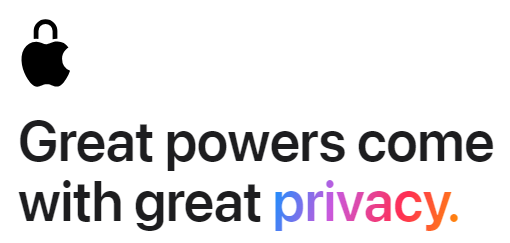 Courtesy of apple.com
Courtesy of apple.com
ChatGPT
ChatGPT and OpenAI are integrated into Siri and Writing Tools. There’s no need to jump between tools to experience expert suggestions and guidance. For certain requests, including questions about photos and documents, Siri can join forces with ChatGPT. Create and illustrate original content from scratch when using Compose in Writing Tools.
ChatGPT is only used when you request it, so you never have to worry about AI tools running when you don’t want them to. You will be asked before any of your information is shared – the perfect indicator to alert you when it is in use. There’s no need for an account or any payment. Subscribers to ChatGPT can connect accounts to access paid features within these experiences.
Apple Intelligence
That sums up Apple Intelligence, a powerful tool to enhance the functions you know and love, while also opening the door to new features to benefit your daily life, including organisation, creativity, and privacy.



