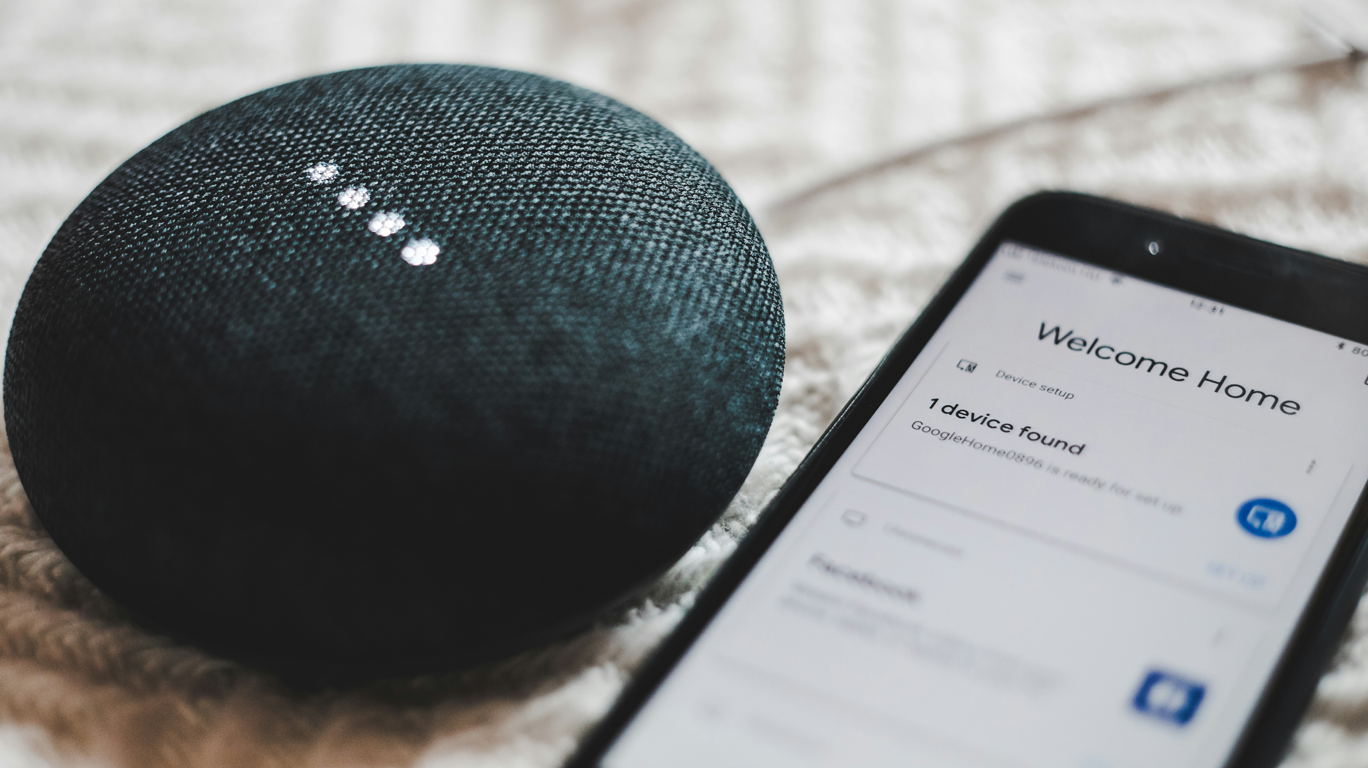Debunking Smart Home Myths

Smart home technology is rapidly becoming a staple in modern households. From voice-activated smart assistants to automated security systems, the convenience and innovation they bring are hard to ignore. However, despite their growing popularity, smart devices are often surrounded by myths and misconceptions that can create hesitation among consumers. Let’s explore and debunk some of the most common myths to help you make informed decisions about integrating smart technology into your home.
Myth 1: Smart Assistants Are Always Listening to My Conversations

One of the most common concerns about smart assistants like Amazon Alexa, Google Assistant, and Apple Siri is that they are always listening. While it’s true that these devices are technically always listening, they are only waiting for their designated ‘wake word’ (e.g., “Alexa,” “Hey Google,” or “Hey Siri”). Until the wake word is detected, no audio is recorded or sent to the cloud.
🔍 Fact Check: Each smart assistant provider offers transparency and control over what data is recorded. You can review and delete voice history through your device’s settings:
Amazon Alexa: Go to the Alexa app > More > Settings > Alexa Privacy > Review Voice History.
Google Assistant: Open the Google Home app > Profile icon > Data & Personalisation > Manage Activity.
Apple Siri: Siri does not currently provide a detailed voice history feature.
Myth 2: You Can’t Stop a Smart Assistant from Listening

If you feel uncomfortable with your smart assistant always being in ‘listening mode,’ there are simple ways to mute it. Most devices have a physical mute button that disables the microphone. Alternatively, you can use a voice command to stop listening temporarily.
For the smaller Amazon and Google assistants, the mute button may be found in the below positions:
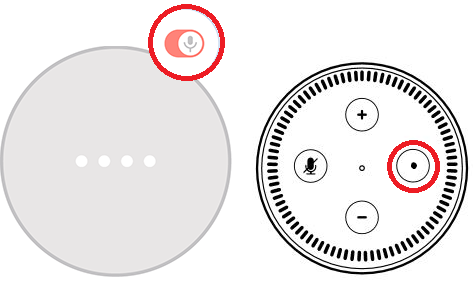
For larger Amazon and Google assistants, here's where you might find your mute button:

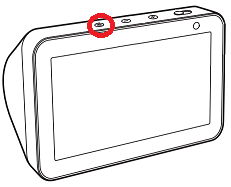
💡 Tip: On Apple HomePod, which lacks a physical mute button, simply say, “Hey Siri, stop listening,” and confirm by saying “yes.” To re-enable, press and hold the top of the HomePod and say, “Start listening.”
Myth 3: My Voice Data Is Being Sold to Third Parties

Privacy is a major concern when it comes to smart devices. The good news is that major companies—Apple, Google, and Amazon—have all stated they do not sell voice data to third parties. However, while Apple does not use your data for targeted ads, Google and Amazon may use voice data to personalise ads on their other platforms.
🔐 Your Control: You can opt out of having your voice recordings reviewed for quality improvement purposes by following these steps:
Apple: Home app > Settings > Privacy & Security > Analytics & Improvements.
Amazon Alexa: Alexa app > More > Settings > Alexa Privacy > Manage Your Alexa Data > Help Improve Alexa.
Google Assistant: Google Home app > Menu > Activity Controls > Voice & Audio Activity.
Myth 4: Smart Home Cameras Can Easily Be Hacked
 Smart home cameras, or any web based cameras do run the risk of being remotely hacked, however there's many precautions you can take to avoid this:
Smart home cameras, or any web based cameras do run the risk of being remotely hacked, however there's many precautions you can take to avoid this:
While no device connected to the internet is entirely immune to hacking, there are strong security measures you can take to protect your smart home cameras and devices. The biggest vulnerability often lies in weak or default passwords.
🔑 Stay Safe:
Update passwords: Always change default passwords and create strong, unique credentials for each device.
Enable two-factor authentication: This adds an extra layer of security.
Be cautious with links: Avoid clicking on suspicious links sent via email or text to your connected devices
Myth 5: Smart Assistants Can Be Hacked to Eavesdrop

The idea of a hacker listening to your private conversations through a smart assistant is a scary thought. However, this scenario is highly unlikely. The security protocols implemented by tech companies include strict privacy policies and regular security updates.
👮 Security Measures:
Download from trusted sources: Only enable skills or apps from official stores or trusted developers.
Review permissions: Regularly check which apps and skills have access to your data.
Manufacturer safeguards: Smart assistant manufacturers vet third-party apps to prevent privacy breaches.
Final Thoughts: Embrace Smart Home Technology with Confidence
Smart home technology offers incredible convenience, efficiency, and even energy savings. By understanding and debunking these myths, you can confidently incorporate smart assistants and devices into your home without unnecessary worry. Take advantage of the privacy settings, use strong security practices, and enjoy the smart home revolution with peace of mind!